Platforms love a UI update - and suddenly a simple task becomes a scavenger hunt.
Submit your email below and get notified when this guide + other key platforms change - and keep scavenger hunts to the fun kind.
By submitting you agree we can use the information provided in accordance with our privacy policy and terms of service and to receive relevant updates and occasional promotional content from Leadsie. You can unsubscribe at any time.
Clients struggling to share access to their
accounts? Get the access you need in minutes with a free trial of Leadsie.
Approved by Meta, Google & Tiktok
Keep access to accounts if you cancel
Secure & 100% GDPR compliant

With easy one-link access requests for 13+ platforms your campaigns can go live in minutes, not days. Start free today.
Approved by Meta, Google & Tiktok
Keep access to clients' accounts if you cancel
Secure & 100% GDPR compliant



As an agency owner or a freelancer, managing multiple client pages can feel like juggling a lot of moving pieces—especially when it comes to getting the right access to Facebook Pages.
Whether you're handling ads, content, or community management, ensuring you have the right permissions is crucial for smooth operations. We’ll show you the ways you can request access to a Facebook Page, so you can get to work managing your clients' Pages without a hitch.
TL;DR: There are three main ways to get access to a client’s Facebook Page, and which one you use depends on whether the Page is part of a business portfolio or a standalone Page.
👉 If it’s in a business portfolio: You can request access directly from your own Meta Business Suite.
👉 If it’s a standalone Page: Only someone with Full control can add you manually.
👉 For faster onboarding: Leadsie automates the whole access request process—your client just clicks a secure link to approve access.
While most clients’ Pages are part of a business portfolio, Facebook Pages can be standalone pages managed outside of Meta Business Suite, too.
The methods to get access to a Page and the available roles depend on whether it is part of a portfolio or not.
🔗 Related article: Meta Business Suite vs Business Portfolio - What's the Difference?
We highly discourage sharing passwords or accounts to get access to a Facebook Page, since you’d be logging into someone else’s personal Facebook account. Logging into someone else’s Facebook or Instagram account can also unintentionally grant full business-level access when those accounts are connected through a business portfolio.
⚠️ Sharing account login details of a personal account is a big security risk and will cause problems because of 2-factor authentication (required for certain Business Suite functions).
Use this method if your client’s Page is already part of a business portfolio. You’ll request access from your own portfolio, and your client will just need to approve it.
It’s not a change of ownership but a request for permission to run specific tasks on the Page, including creating posts, replying to comments, running ads, or viewing Page analytics.
💡 Note: You don’t need to be added to your client’s business portfolio first. You can request access directly from your own portfolio.
If you or your client don’t yet have a Meta business portfolio set up, follow this guide to create one.
Step 1. Go to ‘Pages’ under Settings in Meta Business Suite.
Step 2. Make sure you’re in the right business portfolio from which you want to request access.
Step 3. Click the blue ‘+ Add’ button in the upper-left corner.
.webp)
Step 4. Select ‘Request shared access to a Facebook Page.’
💡 Can’t request access because you’ve not set a primary page? Follow these steps to set a primary page for the business portfolio.
Step 5. Enter the Page name or URL, then select the correct Page from the dropdown.
Step 6. Select the access level you need: Partial access (with specific permissions) or Full control.
Step 7. Click ‘Confirm’ to send the request.

Once your request is approved, you’ll be able to see the Page in your business portfolio 🙌
You can now manage your client's Facebook Page, schedule content, check analytics, respond to customer comments and private messages, and take over the day-to-day management of the page admin.
💡 Did you know? You can also get access to Instagram if the Facebook Page and Instagram are connected.
With Leadsie, you can skip the manual steps and request access to a Facebook Page using a secure link. It works for Pages that are part of a business portfolio, letting your client add you as a Partner in just a few clicks.
Here is how Leadsie works:
Step 1. Sign up for a Leadsie account (14 days free trial link below—no credit card required).
Step 2. Select the Meta permissions and platforms you want access to.
Step 3. Send your secure access link to your client via email or DM.
Step 4. Your client simply clicks to approve—that’s it!
No more waiting for or wondering if you have access. You’ll receive a confirmation notification in your inbox. ⚡
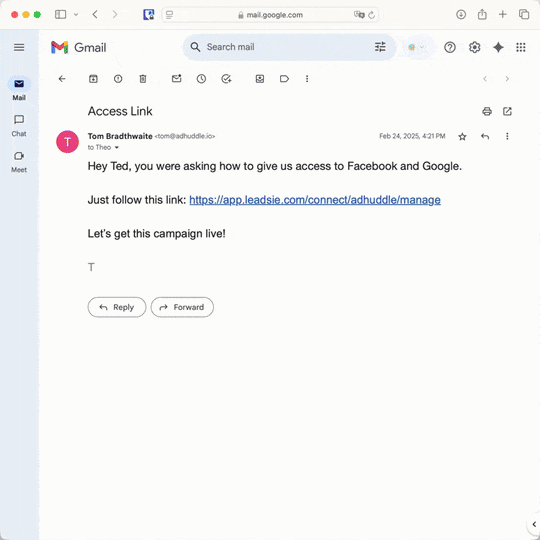
👉 BONUS: If your client doesn’t already have a Facebook Page or other Meta assets set up, Leadsie can create them automatically during the access process. This includes Business Managers, Ad Accounts, Pages, Catalogs, and even Meta Pixels. It saves you from walking clients through the setup before you can start work.
This is the only method available for standalone Facebook Pages (those not part of a business portfolio).
It can also be used for portfolio-managed Pages, but it’s the least efficient option, since it requires waiting for someone else to find your request and manually approve it in Meta Business Suite.
Step 1. Find out who currently has full control of the Page (the Page Owner).
🔗 Related article: How to See Who Has Access to Facebook Business Page.
Step 2. Reach out to them and ask them to grant you access through the Page’s settings—either directly on the Page or via Meta Business Suite.
If your client isn’t sure how, send them these instructions. 👇
⚠️ Note: The term Admin no longer appears in the interface as the role has been renamed to Full control (equivalent of Admin access).
4. Choose the assets (e.g., Page) and confirm to send Invite.
⚠️Note: If the Approve button is greyed out, Meta may ask them to:
💡 Pro tip: If your clients struggle to follow these steps, send them a Leadsie link (Method 2) instead. It lets them skip the manual setup entirely and approve access in just a few clicks.
Running into issues, or dealing with clients who can’t seem to find your request? You're not alone.
Here are some of the most common problems agencies face when trying to get access to their clients’ Facebook Pages:
You’ve just landed a new client and start talking to the business owner—only to realize they’re not the Page manager (the person with full control of the Page) and have no idea who actually controls the Page.
This might seem surprising, but many of the social media freelancers and agencies we spoke to mentioned that they came across such a problem at least once.
Solutions:
Sometimes, you might request access to manage ads for a Page, only to realize later that you can’t publish posts. Or maybe your client approved the wrong permissions altogether.
Solutions:
Most of the clients you work with aren’t familiar with Facebook’s different access levels. They often worry about what you’ll actually be able to do once you’re added, or assume every agency needs full (admin-level) access.
At Leadsie, we’ve seen that clients aren’t just worried about unauthorized actions—they also care a lot about keeping their accounts secure.
Solution:
Instead of storing login details, Leadsie uses OAuth to grant secure access with encrypted tokens instead of passwords or usernames. Your clients stay in control of what they share, approving only the assets and permissions you request.
If you’re trying to claim ownership of a Page but can’t, it’s likely because another business portfolio already owns it. This often happens when a previous agency or ex-employee’s business account still has control.
Solutions:
If you haven't received a response, it's likely because only someone with Full control can approve access requests. So, if the request was sent to the wrong person, it could be causing serious delays.
Solutions:
Leadsie sends you a notification once you've received access—no need to check multiple times! 😉
You’ve sent the request, but your client never gets it. Or they approve it, and you see a “Something went wrong” error. These issues usually happen because of bugs in Meta business portfolio or old account connections that block new requests.
Solutions:
Sometimes the issue isn’t technical—your client just can’t find where to approve the request. Meta changes its layout so often that even experienced users can get lost.
Solutions:
With Leadsie, you won’t need to deal with Facebook’s manual access steps ever again! 🥳
Leadsie is a client onboarding software that simplifies requesting and giving access to marketing assets, social media, and ad accounts with one secure link. Get access to your clients' or influencers' Facebook, Instagram, Google, TikTok, Shopify, LinkedIn, and other accounts without sharing passwords.
For agencies, getting access to client social media and marketing assets can be a total headache and a waste of time.
Leadsie automates access management to deliver a fast, secure, and seamless onboarding experience— helping you impress clients and showcase professionalism from day one.
✅ Reduces the turnaround time by over 50%
✅ Scales with your agency as you grow beyond onboarding 5-10 new clients a week
✅ Eliminates the need to check Facebook/Business Suite to see if you have access
✅ Makes it possible to get access to all Meta assets (and 12+ other platforms!), not only a Facebook page
🎁 Try a free 14-day trial on us—no credit card needed!
P.S. It's risk-free and you get to keep the account connections after the trial ends. 🙌
Clients struggling to share access to their
accounts? Get the access you need in minutes with a free trial of Leadsie.
Approved by Meta, Google & Tiktok
Keep access to accounts if you cancel
Secure & 100% GDPR compliant
Delete your onboarding PDF. Cancel the video call. Just send one link, and get hassle-free access to 13+ platforms in minutes. Start free today.
Approved by Meta, Google & Tiktok
Keep access to clients' accounts if you cancel
Secure & 100% GDPR compliant

Not through Meta Business Suite. For standalone Pages, your client (or whoever manages the Page) needs to add you manually.
In Meta Business Suite, go to Settings → People → Partners → Remove Partner Access. It’s best practice to do this right after a contract ends for security and transparency.
Not in Meta Business Suite—you’ll need to send a separate access request for each Page. If you’re onboarding multiple clients, a tool like Leadsie saves time by automating this process in bulk.
As soon as your client approves your request, access is granted right away. If it’s still pending for more than 24 hours, ask your client to check their Requests tab or confirm that two-factor authentication (2FA) is enabled.
Verified Pages follow the same access process as regular Pages, but there are a few extra checks. Your client needs to:
Once those are in place, you can request access using Method 1.
If your client’s Page is part of a business portfolio, they’ll approve your request in Meta Business Suite → Settings → Requests.
Since September 2025, Meta has released an update to make that screen smarter, so your clients can fix common blockers without leaving the page:
This means fewer delays for agencies waiting on client approvals, and less back-and-forth explaining where to click.
If your client’s Page isn’t part of a business portfolio, approvals still happen on the Page itself under Settings & privacy → Settings → Page setup → Page access.
Questions unanswered? Check out our help center or get in touch 🤠