Platforms love a UI update - and suddenly a simple task becomes a scavenger hunt.
Submit your email below and get notified when this guide + other key platforms change - and keep scavenger hunts to the fun kind.
By submitting you agree we can use the information provided in accordance with our privacy policy and terms of service and to receive relevant updates and occasional promotional content from Leadsie. You can unsubscribe at any time.
Clients struggling to share access to their
accounts? Get the access you need in minutes with a free trial of Leadsie.
Approved by Meta, Google & Tiktok
Keep access to accounts if you cancel
Secure & 100% GDPR compliant

With easy one-link access requests for 13+ platforms your campaigns can go live in minutes, not days. Start free today.
Approved by Meta, Google & Tiktok
Keep access to clients' accounts if you cancel
Secure & 100% GDPR compliant



Meta’s two main business tools are often confused, and it’s easy to see why. Not only are their features closely connected, but they partially share the same interface, which can make them feel interchangeable at first glance.
But in practice, they serve very different purposes.
👉 Meta Business Portfolio is focused on the backend of your business: asset ownership, user access, security, billing, and overall settings control.
👉 Meta Business Suite, on the other hand, is built for day-to-day work: publishing content, managing messages, checking insights, and running simple ads.
Understanding the difference matters whether you’re running your own business or managing accounts on behalf of clients. It affects how your assets are set up, who has access to them, and how easily teams or agencies can work without running into permission or ownership issues.
In this guide, we’ll break down exactly how Meta Business Suite and Meta Business Portfolio differ, how they work together, and when you should use each.
Prefer a video? 👇
Meta Business Portfolio is a central hub for managing your business’s assets and user access across Meta.
It lets you organize Facebook Pages, Instagram accounts, ad accounts, catalogues, datasets, and other Meta assets in one place, reducing password sharing and the need to switch accounts.
Inside your Business Portfolio, you’ll find a settings-style side panel where you can:
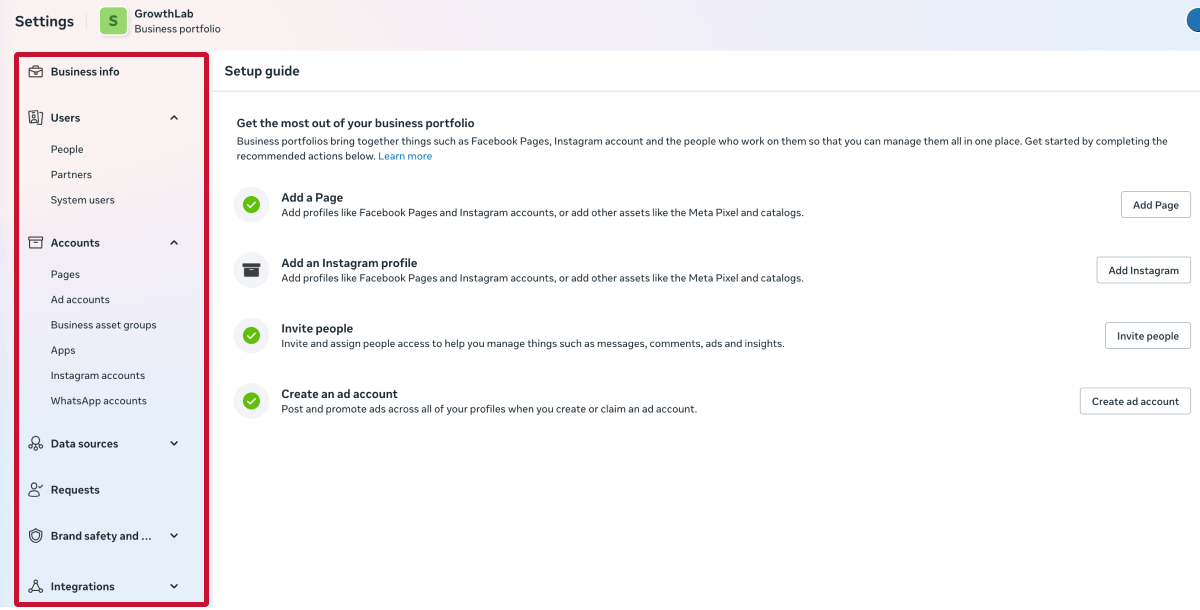
This setup ensures that business assets are owned by the business, not a personal Facebook account, which is especially important when teams grow or external partners are involved.
📌 Update 2024: Meta renamed Meta Business Manager to Meta Business Portfolio. While some Meta documentation still uses the old term, Business Portfolio is the current interface, and all Business Manager links now redirect to it.
🔗 Related article: How to Create a Meta Business Portfolio
You’ll need a Meta Business Portfolio to manage your business effectively across Meta tools, especially if you run ads, manage multiple assets, or work with external partners.
A Business Portfolio is required if you want to:
Meta Business Suite is a free, centralized workspace for businesses to manage day-to-day tasks, including content publishing and advertising.
This way, you can manage activity across Facebook and Instagram without jumping between multiple apps.
With Meta Business Suite, you can:
You’ll likely need Meta Business Suite if you manage Facebook Pages or Instagram business accounts and regularly handle content or engagement.
Meta Business Suite is useful if you:
Meta Business Suite and Meta Business Portfolio are closely linked, which makes them easy to mix up. Even though Business Portfolio is usually accessed through Meta Business Suite, the two tools play different roles.
Here’s how their features compare:
User access and permissions are managed through Meta Business Portfolio. This is where businesses can control who has access, what they can work on, and at what level.

For example, in a Business Portfolio, you can:
and
You can also use more granular options like:
Learn more about user permissions here.
Meta Business Suite doesn’t let you manage user permissions directly. When you click on settings, you’re redirected to Meta Business Portfolio, where permissions are actually managed.
Meta Business Suite is where content creation, scheduling, and day-to-day engagement happen.
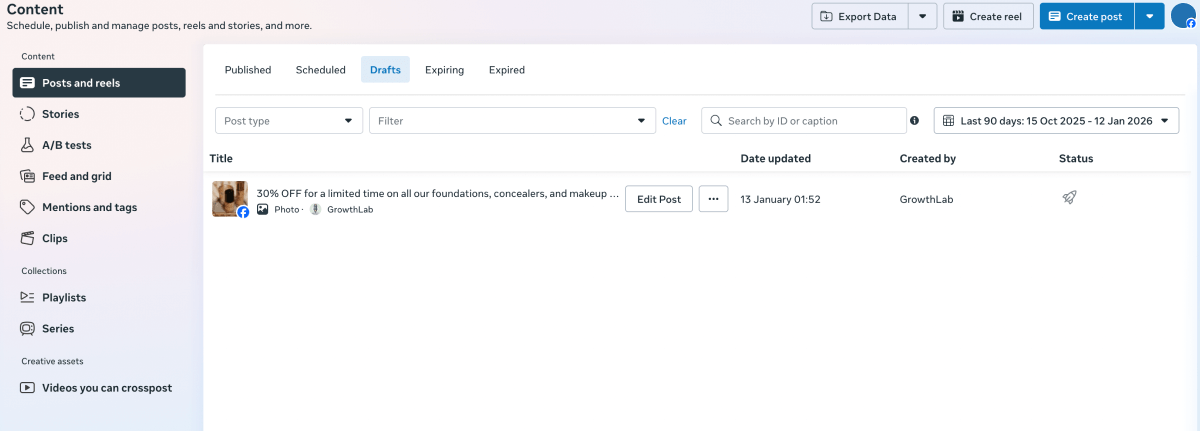
With Meta Business Suite, you can:
Meta Business Portfolio doesn’t support content creation or scheduling, but it’s where you link Instagram accounts to Facebook Pages.
This connection allows both accounts to be managed together in Meta Business Suite, which is ideal for cross-posting, using a unified inbox for messages and comments, and viewing insights across both platforms in one place.
Meta Business Suite includes a unified inbox that brings messages and comments from multiple platforms into one place. This means you can manage conversations across Facebook, Instagram, Messenger, and WhatsApp Business without switching tools.
With the Business Suite inbox, you can:
This makes it easier to stay on top of customer conversations, especially when multiple people are handling messages or when messages come in from different channels throughout the day.
Meta Business Portfolio doesn’t include an inbox or messaging tools.
Meta Business Suite provides a more accessible entry point for running ads.
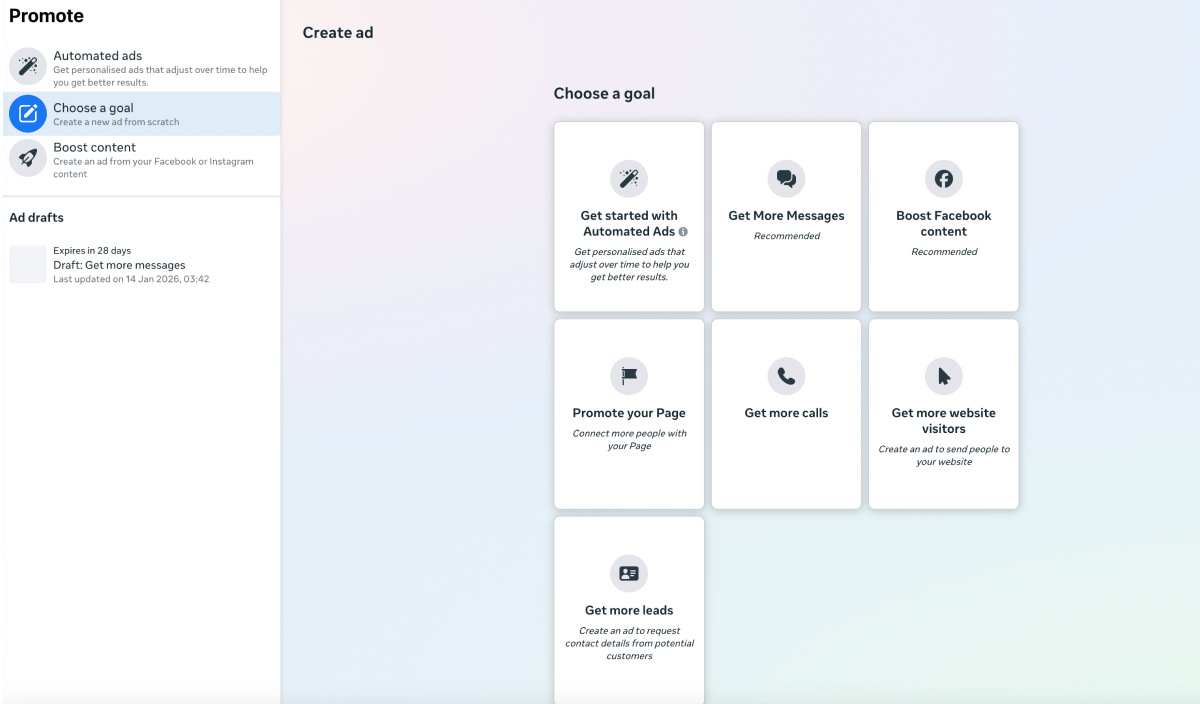
From Business Suite, you can:
For more complex needs such as advanced targeting, detailed reporting, campaign structure, or large-scale optimisation, use Ads Manager.
Meta Business Portfolio doesn’t include tools for creating ads. Instead, it can be used to set up new ad accounts, manage who has access to them, and handle ad-related billing.

Ads themselves are then created and managed in Ads Manager or Meta Business Suite.
In Business Portfolio, you can:
📌 Note: You don’t need a Business Portfolio to have an ad account in Ads Manager. However, using it allows the business to own and manage ad accounts independently of individual Facebook profiles. Once an ad account is created or linked to a Business Portfolio, access, billing, and partner permissions are managed there instead.
Learn more about connecting an existing ad account to a Business Portfolio here.
While audiences are created and used in Ads Manager, linking an ad account to a Business Portfolio shifts audience sharing settings to the portfolio.
Meta Business Portfolio is where audience ownership and sharing are managed.
In the portfolio, you can:
Meta Business Suite, by contrast, doesn’t manage audiences directly. When you click on audiences or advanced targeting options in Business Suite, you’re redirected to Ads Manager.
Inside Business Suite, you can only:
For more advanced tasks, Ads Manager is required.
In Meta Business Portfolio, integrations are managed at a governance level. This is where you control which tools and partners can access your business data.
From the portfolio, you can:
Meta Business Suite is where you can connect Meta-approved business apps to your Facebook Page and use them as part of your daily workflows.
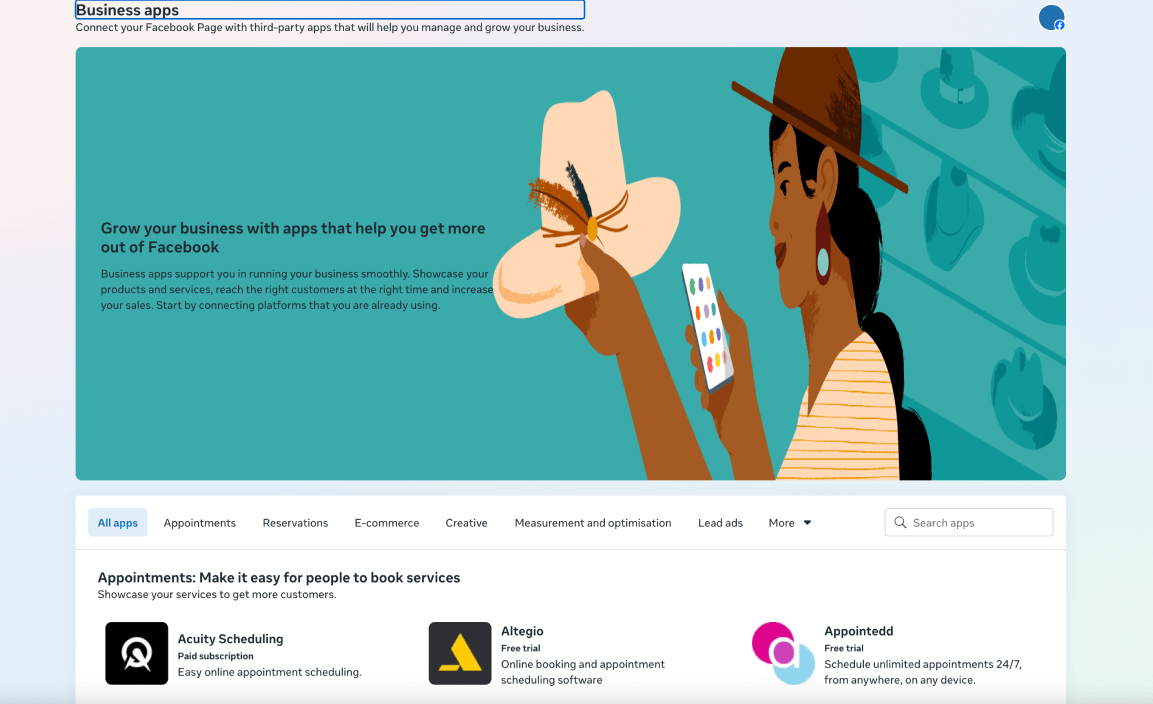
In Meta Business Suite, you can:
This is where integrations are used most actively for marketing, lead management, and day-to-day workflows.
Between Business Suite and Business Portfolio, only Meta Business Suite includes performance insights.
Meta Business Suite offers easy-to-read insights for Facebook and Instagram in a single dashboard. It’s designed to help businesses and agencies quickly understand how content and ads are performing without needing to dig into advanced reporting tools.
In Business Suite, you can:
Meta Business Portfolio doesn’t provide performance analytics or reporting. While you may see references to “portfolio performance” in Meta interfaces, any actual insights or metrics are surfaced through Meta Business Suite or Ads Manager, not within the Business Portfolio itself.
For billing, payments, and financial control, Meta Business Portfolio is where everything happens.
It’s designed to handle finances at a business level, especially when you’re managing multiple ad accounts, brands, or clients.
From the Billing and payments section in Business Portfolio, you can:
This setup removes the need to switch between tools or individual ad accounts to manage billing, which is especially important for businesses running multiple campaigns or agencies managing spend across clients.
Meta Business Suite doesn’t have a dedicated billing or payments area. When you need to manage billing settings, invoices, or payment methods, it redirects you to Business Portfolio.
The only exception is during specific tasks, such as:
These are just convenience shortcuts rather than full billing management features.
Meta Business Suite has a dedicated mobile app available on iOS and Android.
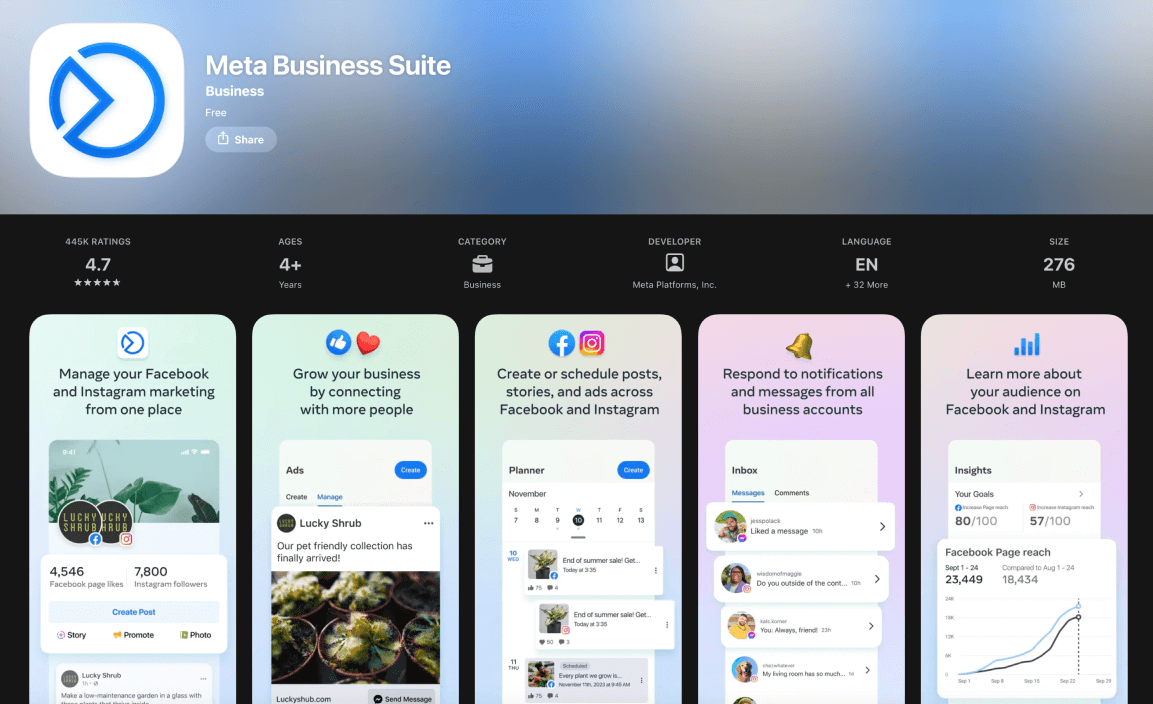
From the Meta Business Suite mobile app, you can:
Meta Business Portfolio doesn’t have a standalone mobile app. However, it can be accessed through the Meta Business Suite mobile app via the settings.
If you’re in Business Suite and want to access Business Portfolio, here’s how:
Step 1. Click “Help” in the bottom-left corner.
Step 2. Click “Go to Business Manager.”
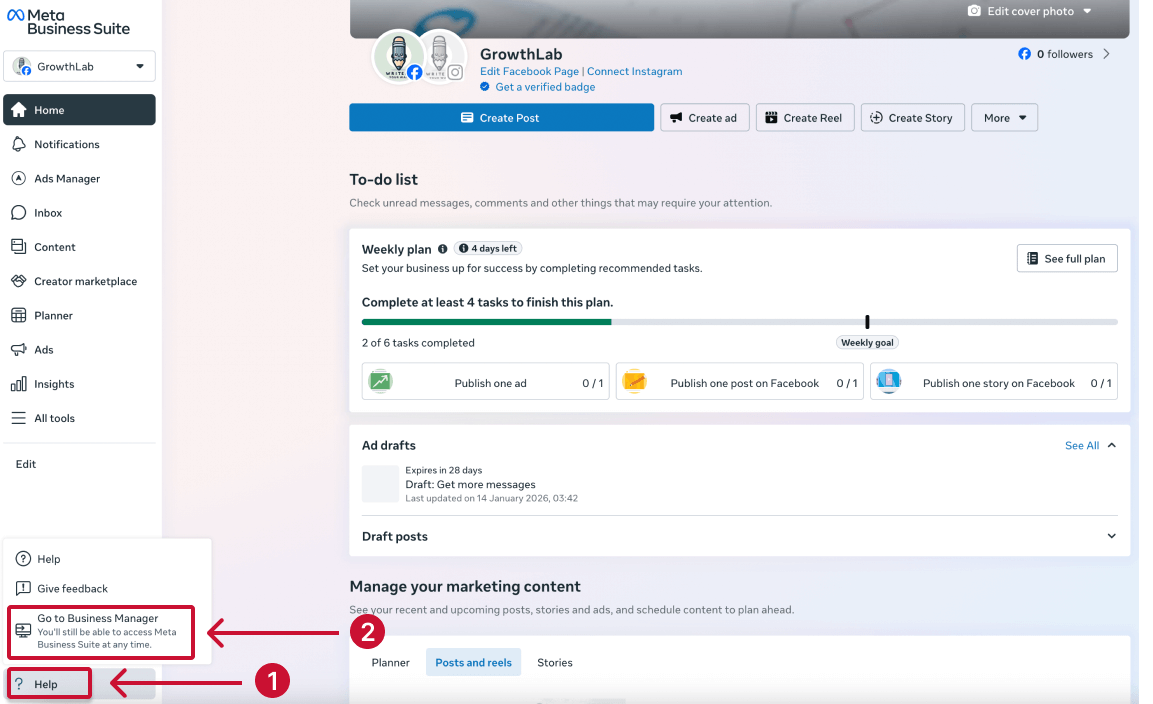
You’ll notice the option still says Business Manager. This button hasn’t been updated yet, but it will take you to Meta Business Portfolio.
Meta is gradually phasing out the Business Manager name, so some menus and help links still use the old terminology.
If you’re in Business Portfolio and want to switch back to Business Suite, follow these steps:
Step 1. Click the three-line (menu) icon in the top-left corner.
Step 2. Select “Meta Business Suite.”
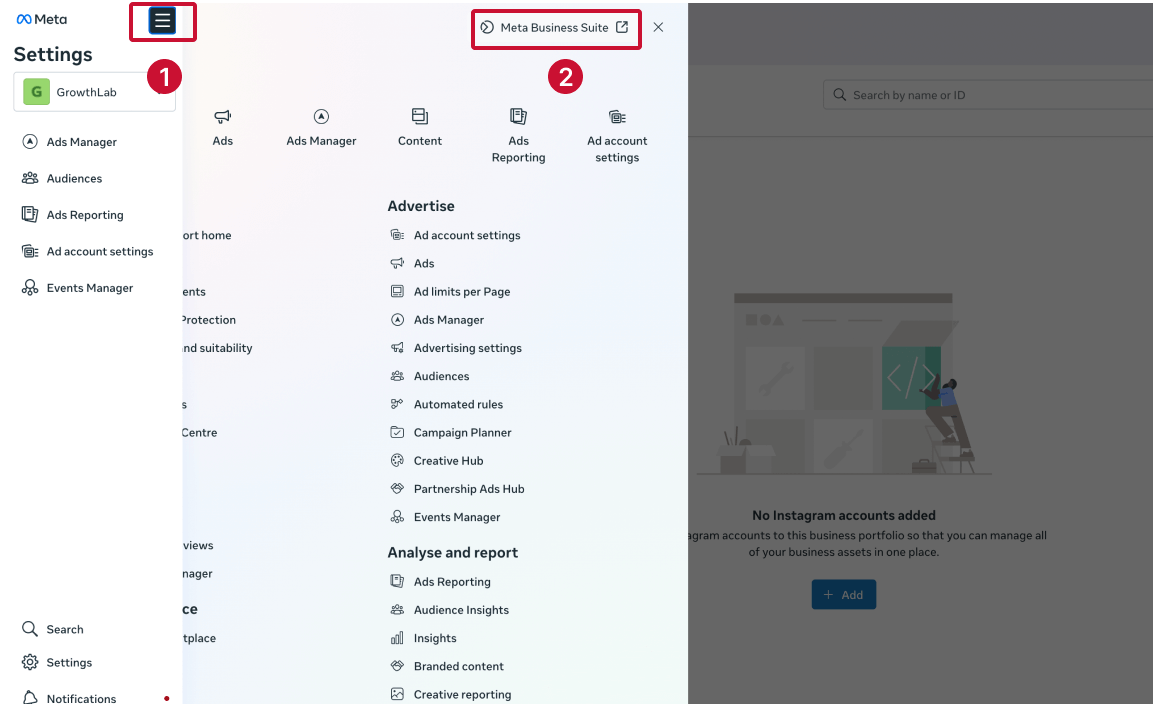
You’ll be taken back to the Business Suite dashboard, where you can manage content, messages, insights, and ads.
Whether you manage ad campaigns, social media, or analytics, getting clients’ accounts set up shouldn’t slow you down.
With Leadsie, you can request and receive access to all your clients’ accounts using just one secure link. 🔒
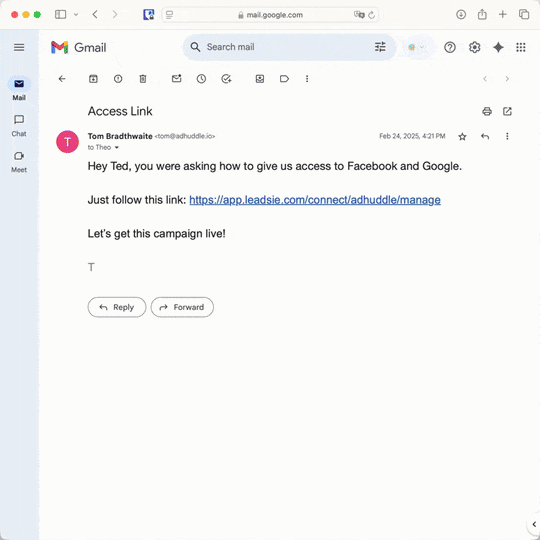
Leadsie is a client onboarding software that simplifies requesting and giving access to marketing assets, social media, and ad accounts with one secure link. Get access to your clients’ or influencers’ Facebook, Instagram, Google, TikTok, Shopify, LinkedIn, and other accounts without sharing passwords.
Leadsie handles the most time-consuming aspect of onboarding clients: managing access and adding users. It keeps permission management secure and organized as your agency scales.
✅ Minimize frustrating chaser emails and calls for access
✅ Reduces your agency's turnaround time by over 50%
✅ Scales with your agency as you grow beyond onboarding 5-10 new clients a week
✅ Makes it possible to get access to 23+ social, marketing, and analytics platforms at once
✅ Start billable work and billing cycles for your new clients without delays
🎁 Try a free 14-day trial on us—no credit card needed!
P.S. It's risk-free, and you get to keep your account connections after the trial ends. 🙌
Clients struggling to share access to their
accounts? Get the access you need in minutes with a free trial of Leadsie.
Approved by Meta, Google & Tiktok
Keep access to accounts if you cancel
Secure & 100% GDPR compliant
Delete your onboarding PDF. Cancel the video call. Just send one link, and get hassle-free access to 13+ platforms in minutes. Start free today.
Approved by Meta, Google & Tiktok
Keep access to clients' accounts if you cancel
Secure & 100% GDPR compliant

Meta Business Suite and Ads Manager both let you run ads, but they’re built for different levels of complexity.
Meta Business Suite often links out to Ads Manager when more advanced controls are needed.
Yes, they’re built to work together.
Meta Business Portfolio handles setup, access, and billing, while Meta Business Suite is used for daily tasks like content, messages, insights, and simple ads.
If you run ads or work with an agency, you’ll usually make use of both.
Technically yes, but best practice is for the client to own the Business Portfolio. This allows agencies to be added as partners, giving them access to Pages and ad accounts without taking ownership.
If an agency owns the portfolio instead, it can cause issues later if the client switches providers or wants full control. In most cases, it’s best to guide clients through setup themselves or use a tool like Leadsie to automatically create Meta assets on their behalf.
Questions unanswered? Check out our help center or get in touch 🤠