Platforms love a UI update - and suddenly a simple task becomes a scavenger hunt.
Submit your email below and get notified when this guide + other key platforms change - and keep scavenger hunts to the fun kind.
By submitting you agree we can use the information provided in accordance with our privacy policy and terms of service and to receive relevant updates and occasional promotional content from Leadsie. You can unsubscribe at any time.
Automate your onboarding now & join 1000+ agencies using Leadsie.
Approved by Meta, Google & Tiktok
Keep access to accounts if you cancel
Secure & 100% GDPR compliant

Automate your onboarding now & join 1000+ agencies using Leadsie.
Approved by Meta, Google & Tiktok
Keep access to accounts if you cancel
Secure & 100% GDPR compliant



Client onboarding is more than just a checklist. It’s your agency’s chance to set the tone for the entire relationship. This is when clients get their first real taste of how you work, communicate, and deliver.
Done right, it builds trust, sets clear expectations, and creates momentum. After speaking to dozens of high-performing marketing agencies, we found they all come to the same sticking point with client onboarding:
Finding the best client onboarding software. 🤕
After all, you’ll never get a second chance to make a first impression! In this article, we’re going to share a list of 15 client onboarding software to take you from sales handover to the kickoff meeting and beyond.
Prefer a video? 👇
🔗 Related article: Manual vs. Automated Onboarding - Which to Use?
Client onboarding software reduces the administrative burden at agencies, handling manual and repetitive tasks such as gathering information or digital assets from new clients, automating workflows, and document management.
The more clients an agency onboards each month, the more team members you'll need across multiple accounts—unless you turn to client onboarding software. It’s the difference between overwhelmed teams and scaling with confidence.
“The unmeasurable part is the client experience.”
—Deanna, EmberTribe
🔗 Related article: The Best Way For Marketing Agencies to Onboard New Clients
The following client onboarding tools have been carefully selected to help you provide your clients with a great onboarding experience.
Let’s take a closer look at why each of these tools can streamline client onboarding:
We know that kicking off a new client engagement can feel like trying to juggle a dozen moving parts all at once. From collecting brand assets to sending contracts, onboarding questionnaires, and scheduling kickoff calls.
That’s exactly why project management tools are a lifesaver. They give you standardized onboarding templates and automated task sequencing so nothing slips through the cracks. Plus, with shared boards or timeline views, both your team and your clients enjoy full visibility into progress and deadlines.
Why do you need it?
%20dashboard.webp)
Service Provider Pro is a client portal platform that integrates with your existing project management tools to create custom client experiences no other agency can replicate. While project management tools handle your internal workflows, SPP focuses on what clients see—professional branded portals with custom dashboards built in minutes, not months.
What sets SPP apart is its Dashboard Block Editor. You can create custom client dashboards that integrate live data from 14+ marketing tools including Agency Analytics, Looker Studio, and DashThis. Instead of sending PDF reports or directing clients to multiple platforms, you build unique dashboard experiences.
The platform connects seamlessly with your existing project management workflow. Whether you use ClickUp, Asana, or Monday.com internally, SPP handles the client-facing experience with automated billing, white-label branding, and mobile-optimized access.
SPP has 4.5 stars on G2 and positive reviews on Capterra. Here's what users say about it:
"It's easily the best piece of software I've ever used, and helps us do literally everything - Process orders, handle support, deliver automatic invoices etc. It also connects to all of our marketing tools and software."
"SPP is exactly what we needed as a productised service provider, essentially it's the Shopify for services. If you run a productised service then this software is an absolute game-changer."

At its core, ClickUp is a project management platform but it goes beyond just tasks and projects. You can tailor the workspace to fit how your team works. For example, pin your most-used features like time tracking or screen recording right to your menu so you’re not hunting for them every time.
The interface is modern, vibrant, and super customizable. If you’re coming from Trello, it’ll be a serious upgrade. It can feel like a lot at first, but once you’ve had a bit of time to click around, it starts to feel natural.
One of the features that is particularly useful is the drag-and-drop functionality. It makes organizing tasks intuitive, almost like laying out sticky notes on a whiteboard.
Plus, ClickUp ties everything together – docs, whiteboards, chat, goals, and even automation. That means you can keep your entire client onboarding workflow in one place – from assigning kickoff tasks to sharing client questionnaires – without bouncing between five different apps.
ClickUp has over 10,200 reviews on G2 and received 4.5 stars, which is pretty good. Here’s what users say about it:
“What I like best is how the features stack together to create powerful, automated workflows… We use Task Templates to standardize our new client onboarding process… Dashboards give me a high-level, real-time view of all client projects at once.”
“ClickUp is the most detailed, and yet the most flexible, platform I've ever encountered for task lists and collaboration. There are so many ways to create lists and track projects. It has given my team a simple way to keep up-to-date on all our client work, communicate with one another on specific tasks, and store all of our shared knowledge and resources.”

Asana is a project management and productivity platform. It gives you a simple way to build and manage your client onboarding process. Create a project for each new client, break it down into tasks like gathering assets, scheduling kickoff calls, or setting up accounts and assign everything to the right teammates with clear due dates.
The visual layout makes it easy to track progress at a glance, so you always know what’s done, what’s next, and who’s on it.
Asana received 4.4 stars from nearly 12k reviewers. Here’s what they say:
“I really enjoy using Asanas app. The process to set up a project was pretty simple, templates are helpful. Task templates have made life even easier. I like the rules, and workflows I can set up that have made automation of some tasks really easy to use.”
“Asana is a powerful platform for managing cross-functional work. Its flexibility allows us to design templates, workflows, and automation rules that support both internal and client-facing needs. The ability to use different views (list, board, timeline, etc.) makes it easy to adapt to different project types and stakeholder preferences. We also appreciate its strong collaboration features (comments, subtasks, and integrations) which keep teams aligned and transparent.”
A sales pipeline tool probably isn’t the first thing that comes to mind when you think about onboarding a new agency client. After all, the deal’s already closed, right?
But hear us out. Some sales management platforms also come with very useful onboarding and project management features. So instead of just helping you land new leads and turn them into clients, they can actually help you launch and manage campaigns from the same place.
The two tools we share in this section are also special, because they were built by marketers, for marketers. This means they’re way more aligned with how agencies actually work than the “average” sales pipeline software. So, if you’ve ever tried onboarding features in a CRM but it felt too generic, these two solutions might just be the missing piece in your onboarding flow.
Why do you need it?

It’s tough to stick a single label on dashClicks. While their platform technically fits into the sales pipeline category, it goes way beyond that. You can use it not only to attract leads, but also to onboard new agency clients, manage relationships, and keep everything organized from the first call to ongoing campaigns. It’s an all-in-one solution.
However, what really stands out about them is that they’re not just a company that develops tools for digital agencies. They’re also an ad agency themselves; they offer Meta, TikTok, and Google ad services alongside their software for other digital marketing brands.
dashClicks receives great reviews from clients. It has a 4.9 score on Capterra (with 320+ reviews) and a 4.7 score on G2 (with 230+ reviews). Here’s what users have to say:
“Dashclicks is EXCELLENT for New Marketing Agency Owners. I like the fact I can implement all the digital marketing FOR my clients after I create their marketing strategy.”
“Easy to onboard clients, great price point, and excellent support!”
dashClicks is available on a flat fee of $199 a month for unlimited agency users and unlimited client subaccounts. They also let you pay-as-you-go if you use their fulfillment center.
Want to try it out for free to see if it’s a good fit for your agency? Get a free account using our link (P.S. we receive a commission in case you decide to move to a paid plan).

HighLevel doesn’t just help you capture leads. Beyond being a great sales management tool, it’s packed with features you can use post-sales. Build and embed forms and surveys to attract leads, automate meetings and follow-ups, manage communication – all without switching platforms.
What we believe really sets HighLevel apart is how closely it listens to its users. Most new features are inspired by real-world feedback from digital agencies and marketers inside their active community. So, since it’s a platform shaped by the people who use it daily, it’s much better than generalist sales management or CRM tools built to serve tens of industries.
We recently saw a HighLevel user describe it as a “Swiss army knife for marketing,” and honestly, we couldn’t have said it better ourselves.
“As a marketing strategist juggling multiple brands, platforms, and funnels, I’ve worked with countless tools over the years — but nothing has come close to the power, flexibility, and sheer brilliance of GoHighLevel(...). [It] has streamlined my workflow like no other. Instead of bouncing between five different platforms for CRM, email campaigns, SMS follow-ups, landing pages, and calendar bookings, I now manage everything in one place. The time—and sanity—I’ve saved is immeasurable.” says one user. “One of the biggest surprises? The client management features. GHL makes white-labeling a breeze, turning your agency into a branded experience from start to finish. My clients love the dashboard—they feel empowered, and I look like a tech wizard. Win-win.”
“I love how HighLevel constantly evolves with user-driven innovation! When you discover a new potential use or function, you submit it directly to their team. They immediately add it to a community board where agency owners like us can comment and vote. The most popular features go straight to the development team, who quickly build and release these enhancements to everyone. This collaborative approach ensures we always get what we need to serve our clients better. This is the kind of responsive partnership every agency deserves.”
Get a free 14-day trial using our link (P.S. we receive a commission in case you decide to continue using it).
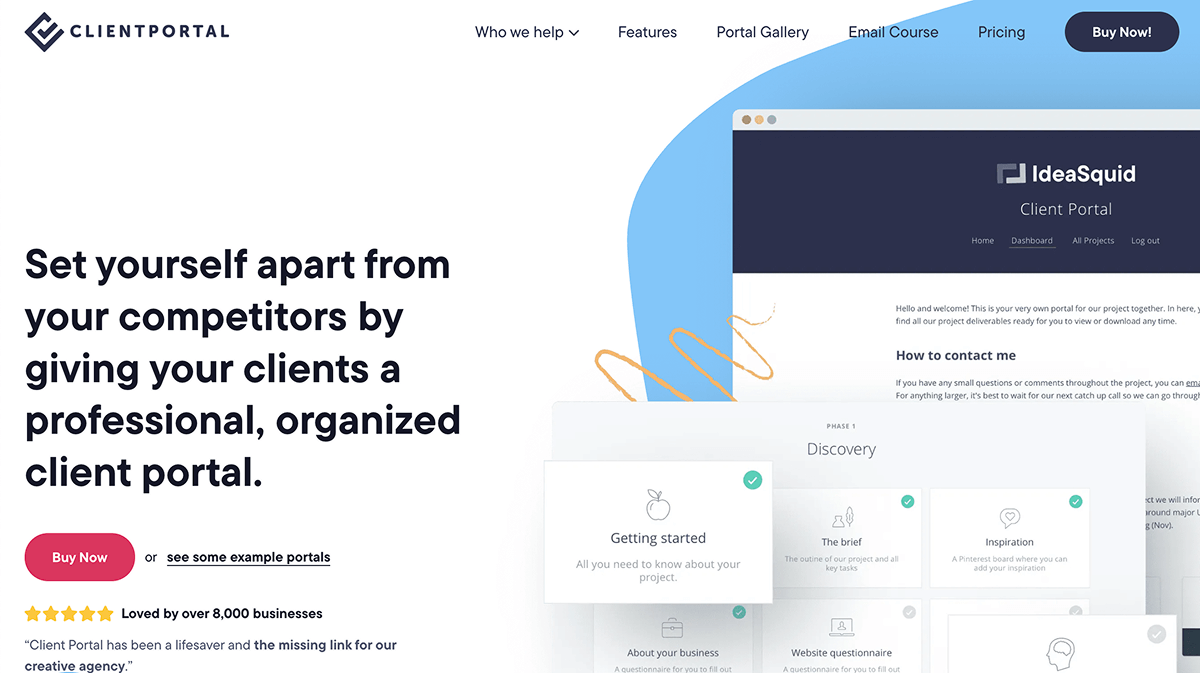
Client Portal is a WordPress-based client portal that lets you give clients a branded space to follow onboarding steps, access shared files/links, and see what’s next without introducing another platform.
Because it lives on your own site and domain, it feels cohesive and familiar for clients, while keeping all onboarding materials in one organised place.
ClientPortal.io gets positive reviews for being easy to set up and keeping client projects organized in one spot. On G2, users mention how much smoother it makes client communication.
“It keeps all my projects in one place with proper accessibility…With all my documents at one place helps me to keep everything in line and properly arranged and easily accessible.”
“Each party communicating remotely, these are one-stop solution for our organizations. Sharing of documents is easier, communicating with clients is so much easier now.”
ClientPortal.io also offers lifetime licenses (single site and multisite), which include lifetime updates and 3 years of support.
Sending contracts back and forth can feel like a headache—it’s a fact, we’ve all been there. But having a dedicated contracts and eSignature tool can make this process a lot easier (and faster). It lets you draft, send, and track legally binding agreements in seconds instead of days.
Why do you need it?

PandaDoc simplifies the paperwork side of onboarding so you can send proposals, contracts, and NDAs without the back-and-forth. With a drag-and-drop editor, you can quickly create custom documents, collect secure e-signatures, and even handle payments all in one place.
It’s fully compliant (E-SIGN, UETA, HIPAA, SOC 2) and packed with smart features like version control, access permissions, and automation. The team behind PandaDoc claims that their document generation tools can cut document creation time by 50% – pretty impressive.
With over 2,800 reviews and 4.7 stars on G2, PandaDoc is surely worth giving a shot. Here’s what people say:
“I've been using PandaDoc since I launched my business in 2020, and it's been an essential tool from day one. What stands out most is how user-friendly and intuitive it is. I didn’t need a manual or training to get started — it just made sense.”
“Its drag and drop feature is the best of its core features and is what I like the most. Its pre-made template helps me a lot while starting any professional work, it is easy to use, and I can implement my other apps with it to make my work easier. I have been using it for the last 1 year, and I am enjoying it, their support doc is very useful.”

DocuSign makes it easy to handle client agreements during onboarding, from e-signatures to smart document management. With its AI-powered platform, you can analyze agreements, automate approval workflows, and speed up the signing process. It doesn’t matter where your client is or what device they’re using.
Shared templates and collaborative commenting help your team finalize documents faster, and since DocuSign integrates with tools clients already use, signing and sending feels seamless on both sides.
DocuSign got 4.5 stars from almost 2,500 reviewers on G2. Here are a couple of reviews:
“DocuSign is a very helpful tool that makes signing documents quick and easy. The best part is that you don’t need to print, scan, or mail anything — you can sign documents online from your phone or computer, anytime and anywhere. It saves a lot of time and keeps everything organized in one place.”
“It is simple to use and is highly user friendly. Even if you are not a registered user and someone adds them as signer using their email address they will get the link to validate the document and provide signature along with required fields that is setup by initiator and it costs less then other users.”
Data collection tools take the pressure off both sides. Instead of chasing down missing access to tools or following up on unsigned paperwork through tens of messages, you can gather everything you need with one platform. These types of client onboarding tools let you apply conditional logic and file upload fields. This means that you can adjust the forms for each client individually, so they only see what’s relevant. Plus, your team gets missing data much quicker, stress-free.
Why do you need it?
🔗 Related article: 27+ Questions to ask in your Agency Client Onboarding Questionnaire—from seasoned marketers

If we were to pick the prettiest data collection platform it would surely be Typeform. It offers sleek, interactive, and engaging forms in a conversational style of asking questions, which is perfect for making data collection feel less like a chore and more like a simple (or even enjoyable!) step.
Beyond basic questionnaires, Typeform lets you build surveys with conditional logic, and you can even add a playful touch using their quizzes module. With so much room for creativity, it’s no surprise we think Typeform fits the digital marketing agency vibe especially well.
TypeForm has close to 900 reviews and a 4.5 star review. Here’s what people appreciate about it:
“Typeform is incredibly user friendly and has lots of support documents to help you navigate the settings. The support chat responds quickly and this is consistent for every time I have contacted them. Also great cost value!”
“The interface is sleek, easy to use, and engaging for respondents. Conditional logic and integrations make workflows seamless.”

Formstack earns its stop on our list of the best client onboarding tools, because it lets you do more than just create forms, surveys, or generate documents from a template. What sets it apart is its powerful automation and no-code capabilities.
The platform lets you design a fully automated onboarding workflow that streamlines the information, data, and document collection process. It comes with features like smart data routing, which notifies the right team members as soon as a document or form is submitted at each stage of onboarding. You can also automate personalized confirmation emails, direct clients to branded URLs for next steps, and much more.
Formstack collects predominantly great reviews from users. It has a joint score of 4.3 on G2 out of over 450 reviews. Individual modules like Formstack Documents and Formstack Sign getting even higher notes on Capterra – 4.7 and 4.9, respectively.
“What I love about Formstack is the intuitive interface. Adding fields, logic, sections, headers, etc. I can look at the sidebar and find the answer to all of my questions in one spot. They've done a great job identifying what buttons will be used the most, and putting them all in an easy-to-find spot, and making adding them as easy as a click. We use Formstack any time we need to gather feedback or information, which is relatively often. The automation is fantastic and I love that we don't need to integrate Formstack with other systems, because automatically receiving emails checks that box for us.”

Content Snare offers a secure, branded portal to collect everything you need to onboard your clients, from forms to marketing assets. Built with agencies in mind, it uses military-grade encryption (no, it’s not an exaggeration) to keep sensitive data safe and offers flexible workflows that help you stay organized and on schedule during onboarding.
“Content Snare has allowed us to streamline our process of gathering our client’s website content, while simultaneously easing the burden on the client. It’s fantastic! Their customer support is second to none.”
“It gives you control of the process to collect data from clients without making the client's life more complicated. You can create templates and with a couple of clicks send requests and easily keep track of how the client is filling all the information you need.”
Instead of chasing your new clients to get access to their accounts or even running workshops, automate this access request step and spend the time elsewhere (such as build rapport!) The software here addresses the missing link in client onboarding. How so? While companies were able to automate things like contracts or invoicing for years now, there were few ways to “get into” client accounts safely and easily.
Why do you need it?

Leadsie takes the pain out of getting access to your clients’ ad, social, and analytics accounts. Instead of long how-to emails and screen-share calls, you just send one secure link and your client can grant access to platforms like Meta, Google, TikTok, LinkedIn, and Shopify in minutes.
It’s built specifically for marketing agencies, so your clients don’t need to be tech-savvy, and you don’t need to waste time walking them through it. It’s quick, secure, and leaves a great first impression during onboarding.
“WAY easier than the manual process of banging your head against a wall to get all the right access and permissions from a client.”
“One of the best decisions we've made because it has saved thousands of hours of time at this point.”
“We offer different services that require account access and we utilize Leadsie for that—it's been a godsend. Leadsie has really helped us out."
Workflow automation tools can help you eliminate the repetitive, manual tasks that often slow down the client onboarding process. These software are a must-have, because they let you avoid following up on document signatures via email or manually copying information between tools. You can automatically collect intake information from a new client, send it straight to your CRM, and trigger a project setup in your project management tool. Without having a few people to do it.
Why do you need it?

Zapier is often the first tool that comes to mind when thinking about workflow automation—and for good reason. What sets it apart is its strength in handling very specific, detailed use cases, like client onboarding workflows that are common in digital marketing agencies.
You create “Zaps” to automatically move data or documents between tools. For example, if a client uploads their contract to a shared drive, Zapier can instantly transfer that file into your CRM. The possibilities are nearly limitless, letting you tailor the automation to fit your exact onboarding process.
Zapier has almost 1,350 reviews on G2 with a very good score of 4.5. Here’s what users love about it:
“It’s so easy to set up, even without coding skills, and saves me hours by keeping my tools in sync (frequency of use). The ease of implementation and integration process with other tools is just too fast and superb, and stress-free.”
“Zapier has been able to help automate everyday tasks. It is so easy to use and the AI feature has definitely helped with being able to create dependencies that work. It is so universally used that implementing it on a multitude of platforms is seamless. I have never had to use their customer support before, but I am sure it is great! I use Zapier pretty regularly and it has helped me earn client trust.”
While Zapier is a go-to for many large organizations, it’s also highly accessible for smaller teams. Its free and lower-tier plans offer plenty of useful features that can streamline onboarding for agency clients.

Make is a leading integration and no-code automation tool that lets you visually build workflows to connect your tools and streamline processes without any coding skills. For digital marketing agencies, that means you can automate repetitive onboarding tasks like syncing client forms, sending follow-up emails, or organizing project files.
Its drag-and-drop interface makes complex workflows easy to create and update, so your team saves time and delivers a smoother client experience from day one. Whether you're handling five clients or fifty, Make helps your onboarding process scale without the manual hassle.
Make got 4.7 out of 5 stars on G2, here’s what people like about it:
“It gives you the freedom to build amazing automations and integrates well with most software providers. Another cool thing is that there is always another way. If you are stuck, there is a workaround, be it a different module, API, integration, etc.”
“Make is so powerful and has so many amazing integrations, and if I can't find one, there's usually a way to make one through HTTP. I save so much time automating tasks that would normally need to be done by me or hired out.”
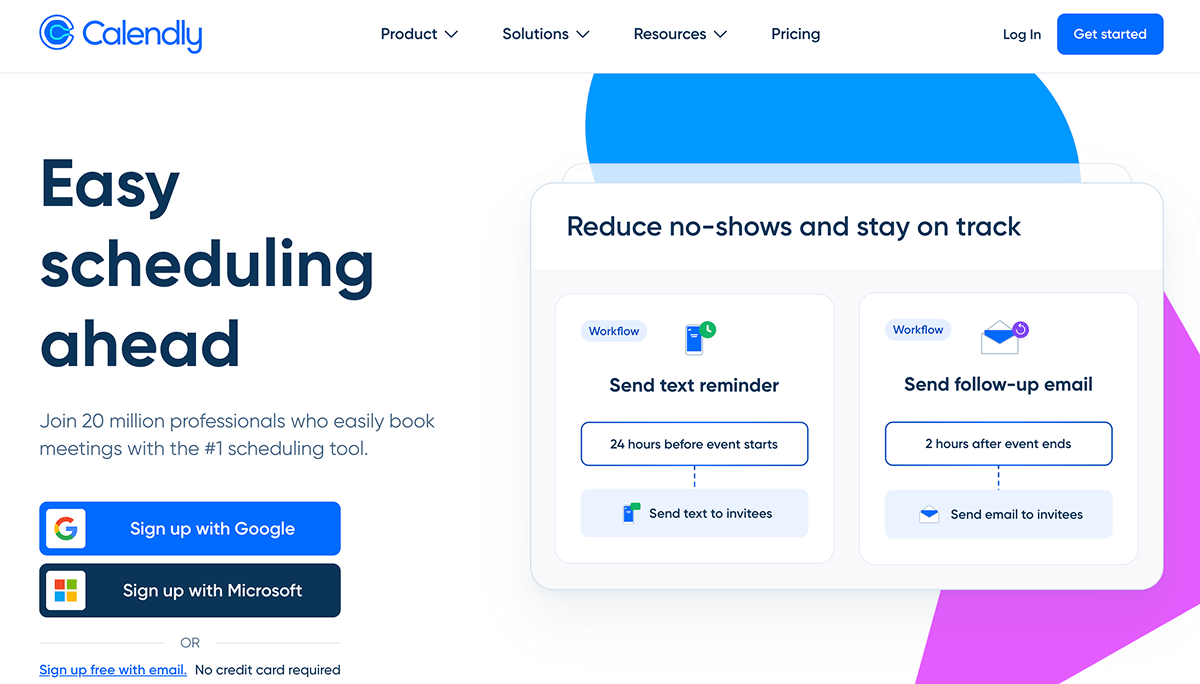
Calendly is one of the most popular scheduling assistants out there, and for good reason. Instead of wasting time with endless back-and-forth emails trying to find a meeting slot that works, you simply send clients your Calendly link and let them choose a time from your availability.
It syncs automatically with your Google, Outlook, or iCal calendar, and can even generate video conference links (Zoom, Teams, Google Meet) on the spot.
Calendly earns top marks across review platforms, with a 4.7 score on G2 (with 2,000+ reviews) and a 4.7 score on Capterra (with 3,000+ reviews). Users consistently highlight how much time it saves agencies by cutting out endless back-and-forth emails.
“Huge time saver: No more endless back-and-forth emails trying to find a good meeting time. I just share my link, and clients pick a slot—boom, it’s scheduled and added to my calendar instantly… time-zone detection, buffer windows between meetings, automated reminders…”
“Calendly has giving me very good experience since I have started using it… it allows me to link my calendar easily… saves me the stress of exchanging emails… notifications and reminders that are automated.”
🔗 If you also want to learn about the broader stack of tools your agency can use beyond onboarding, check out the best tools for agency operations.
Deciding on the best client onboarding software for your business will largely depend on your agency size, niche, budget, and specific onboarding workflows. However, as a rule of thumb, the tools you choose for your tech stack should fufil at least two of these criteria:
As client onboarding is a combined effort between you and your agency’s clients, it’s important that your team can actually use the software to help them do their jobs better. Keep a balance between features and complexity so that no one has to resort to using the manual method to do things "faster".
What works for your agency now may not be as effective when the number of clients grow from 10 to 50. Rather than switching software multiple times across various categories, choose those that clearly support future agency growth. These hints usually come in the form of different price tiers, number of seats, and advanced features.
Onboarding typically involves getting access to your clients’ ad channels, collecting contract signatures, and a ton of back-and-forth communication. The more processes you handle using separate tools, the more likely you are to overwhelm your client, since they’d have to jump between browser tabs, email threads, and random links just to get started. In our opinion, the best client onboarding software lets you cut out the manual legwork and connect to the tools your agency is already using, like your CRM, project management, ad management, and calendar apps to name a few. This offers a smoother start and boosts your agency’s professional image.
The right tool makes running your digital agency easier, not more complex. Check if the platform you want to go with offers good automation features. Ideally, you should be able to automate repetitive tasks like sending welcome emails, follow-up reminders, task distribution, etc. AI-powered assistance could also come in handy to personalize communication, automate data entry or process documents. The more processes you can automate, the more time your team will gain for planning and creative work.
🔗 Related article: Agency client onboarding best practices: 6 secrets from marketing agencies
Here are 4 key areas that customer onboarding software can automate for agencies:
Getting access to marketing assets is the most common complaint we hear from marketing agencies who want a seamless onboarding experience. It is possible your clients aren’t tech-savvy, or may not know all their account passwords. Precious time can be wasted setting up access to social media accounts, websites, and analytics. The right customer onboarding tool will automate this entire process and make getting access to your client’s assets a breeze.
Customer onboarding software can automate creating, distributing, and managing contracts, agreements, and other relevant forms, reducing manual effort and streamlining administrative processes.
Communication tools can automate the delivery of personalized welcome messages, onboarding instructions, and other communications to clients through various channels including email, SMS, or in-app messaging, enhancing customer engagement and satisfaction.
Client onboarding software can automate the assignment of tasks to team members involved in the onboarding process and track the progress of each task, ensuring accountability, transparency, and efficient workflow management throughout the onboarding journey.
🔗 Want to keep clients happy long after onboarding? See our client retention strategies for agencies.
Stop wasting hours each month waiting for your new clients to give you access to their accounts or add you as an admin ⌛
Getting access to your clients’ marketing accounts, whether that’s their email platform, Facebook Ads, Google Analytics, Instagram account, or Shopify store, can be simplified and automated with Leadsie.
With one secure Leadsie link, you can request and receive access to all your clients’ marketing and social accounts in one go. 🔒
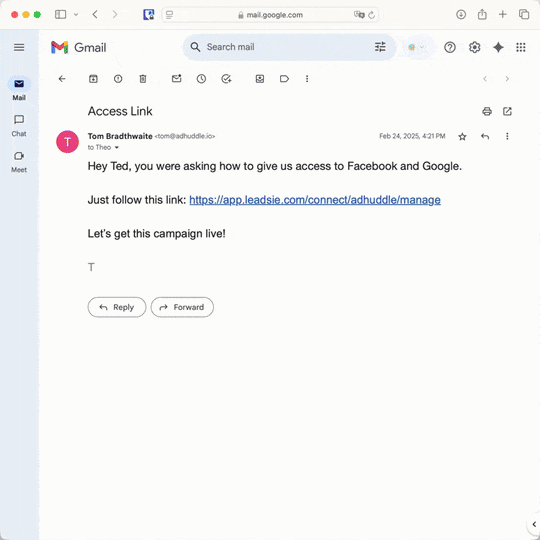
Leadsie is a client onboarding software that simplifies requesting and giving access to marketing assets, social media, and ad accounts with one secure link. Get access to your clients' X, Facebook, Instagram, Google, TikTok, Shopify, LinkedIn, and other accounts without having to share passwords.
✅ Reduces your agency's turnaround time by over 50%
✅ Scales with your agency as you onboard more new clients every month
✅ Start billable work and billing cycles for your new clients without delays
✅ Save hours of time and get access to 23+ social, marketing, and analytics platforms at once (including Google Ads!)
🎁 Try Leadsie for free for 14 days—no credit card needed!
P.S. It's risk-free and you get to keep the account connections after the trial ends 🙌
Automate your onboarding now & join 1000+ agencies using Leadsie.
Approved by Meta, Google & Tiktok
Keep access to accounts if you cancel
Secure & 100% GDPR compliant

Automate your onboarding now & join 1000+ agencies using Leadsie.
Approved by Meta, Google & Tiktok
Keep access to accounts if you cancel
Secure & 100% GDPR compliant

Yes, as long as you choose tools with proper permission-based access (no password sharing), encryption, and audit logs. For example, Leadsie lets clients grant limited roles through official APIs, so permissions stay secure and revocable.
It shouldn’t. If anything, it should simplify their experience. The best onboarding tools consolidate everything clients need into one secure link or branded portal. That means fewer emails, fewer logins, and a clearer sense of what happens next.
Not always. Many agencies start small—for example, using their current project management tool + an access automation tool. As your client volume grows, you can add dedicated tools for contracts, intake forms, or white-label portals to reduce manual work.
Focus on your biggest bottleneck. If getting the right permissions slows you down, choose an access automation tool like Leadsie. For collecting assets or forms, go with Content Snare, Typeform, or Formstack. If contracts and signatures are the issue, try PandaDoc or DocuSign.
Most agencies combine 2-3 tools for a complete onboarding stack.
Track three simple metrics:
If those numbers drop after implementation, your software is paying for itself.
Questions unanswered? Check out our help center or get in touch 🤠