Platforms love a UI update - and suddenly a simple task becomes a scavenger hunt.
Submit your email below and get notified when this guide + other key platforms change - and keep scavenger hunts to the fun kind.
By submitting you agree we can use the information provided in accordance with our privacy policy and terms of service and to receive relevant updates and occasional promotional content from Leadsie. You can unsubscribe at any time.
Clients struggling to share access to their
TikTok Ads
accounts? Get the access you need in minutes with a free trial of Leadsie.
Approved by Meta, Google & Tiktok
Keep access to accounts if you cancel
Secure & 100% GDPR compliant

With easy one-link access requests for 13+ platforms your campaigns can go live in minutes, not days. Start free today.
Approved by Meta, Google & Tiktok
Keep access to clients' accounts if you cancel
Secure & 100% GDPR compliant


Are you looking for more ways to upgrade your TikTok advertising game?
No need to look further!
With over 1.6 billion users, TikTok ads can reach 1.081 billion adults over 18, making it a powerful marketing tool to increase business engagement and optimize ad campaigns.
In the world of advertising, TikTok Pixel is a small piece of code that can truly unlock your agency’s potential to produce the best results for your clients.
With better targeting and higher conversion rates, incorporating TikTok Pixel into your marketing campaign will make you stand out from competitors in no time!
In this article, we will explore what a TikTok pixel actually is, why it’s a must for marketing agencies and how to create one in just a few minutes. 😎🙌
A TikTok Pixel is a code snippet installed on your website to capture user actions, measure traffic, and track the effectiveness of your TikTok ads.
The Pixel shares information with TikTok’ whenever a visitor takes an action (also known as an event—more on this below) on your website. The tracking information can be used with any TikTok Business tools to:
Here’s what the Pixel looks like on the backend:
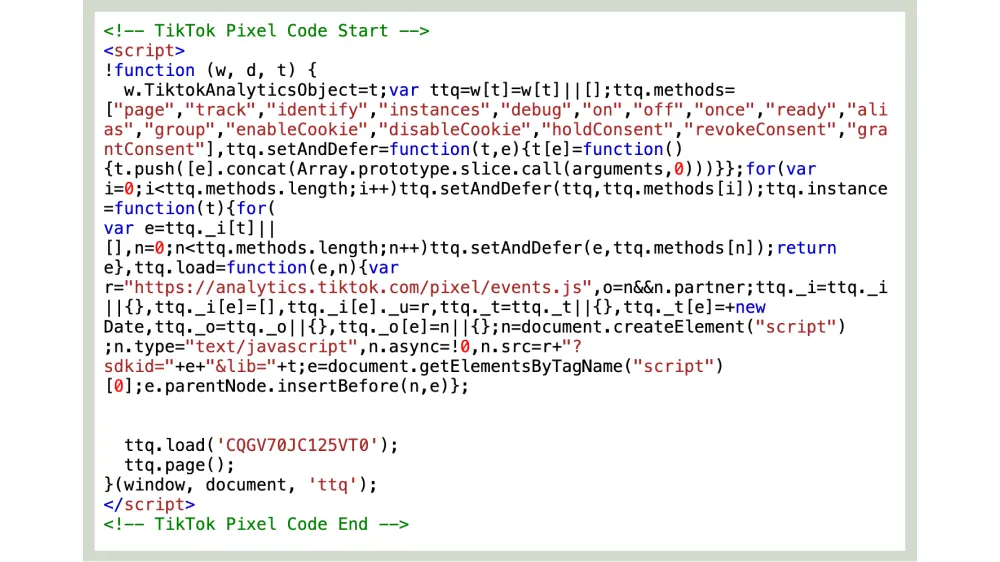
You don’t need to know how to code to use a TikTok Pixel. You only need to paste the code snippet into a specific part of your website. As a tracking tool, it monitors user actions, also known as events, which can ultimately inform your advertising strategy.
Find out more: How to Create a TikTok Advertiser Account
If you’re familiar with analytics, the term 'Event' is used similarly here. Website events are distinct actions that users take on your website or app.
Once implemented on your website, the TikTok Pixel actively tracks and records specific user actions (events). Do note that it only monitors events that you’ve added.
TikTok Pixels has two types of events: standard and custom.
You’ll likely use the standard, predefined events most of the time as they cover most of your reporting, conversion optimization, and audience-building needs. Events include when a visitor clicks on a CTA, adds an item to cart, submits a form, or visits a specific page.
There are 14 types of standard TikTok Pixel events:
Each event type corresponds to a distinct action a user may take.
For example, the' Search' event will trigger if someone searches for one of your products.
💡 Opt for custom events if no standard event meets your needs, such as when a user starts a free trial.
But this is not where the magic ends!
Tracking your ad campaign performance couldn’t be easier! Ad tracking helps you attribute sales to a specific ad or campaign—perfect for lead attribution and demonstrating advertising effectiveness. Installing the TikTok Pixel on a website offers many benefits, including:
You will get an accurate picture of your website's user actions and conversion events that result from your advertising efforts. The data sent to TikTok for Business makes calculating ROI and attributing campaign success to specific ads easy.
Marketers can create custom audiences based on user data gathered by triggered events. TikTok Pixel does the bulk of the work. Feel free to further refine your audiences based on characteristics, interests, and demographics.
Being able to target custom audiences translates into more relevant ads for specific groups or personas. Want to reach new customers? Leverage lookalike audiences to find people similar to your existing customers.
Custom and lookalike audiences are powerful tools for advertisers to fine-tune their ad bidding strategies to reach users who are most likely to take valuable actions, such as subscribing.
TikTok Pixel provides precise data on how users interact with your website after seeing an ad, so you can work on reducing abandonment or leverage viral TikTok trends as they appear.
Set up retargeting ads to reach users who have previously interacted with your website but didn’t complete a desired action, such as making a payment or converting into a paying customer (great for abandoned carts). Rather than letting those potential customers go, target them with your recovery ads or promos to nudge them in the right direction.
Find out more: How to Get Verified on TikTok
Now that you know what a TikTok Pixel is, we will show you the easy steps to set it up successfully.
Step #1: Log in to TikTok Ads Manager and select ‘Tools’ → ‘Events.’

You will see this welcome screen, so go ahead and click ‘Get Started.’

Step #2: Select ‘Web’ as we want to track engagement on a website. Then click ‘Next’.

Step #3: Type in your website URL, then click ‘Next’.

Step #4: You can install the TikTok Pixel manually (copy and paste) or via one of the partner integrations. Choose ‘Manual Setup’ for any other platform (including WordPress) or ‘Partner integrations’ if you use Shopify, WooCommerce, or Google Tag Manager.
See the section below for instructions on how to install a TikTok Pixel on Shopify.

Step #5: We suggest choosing the ‘TikTok Pixel + Events API’ option on this screen. Alternatively, you can select just TikTok Pixel, but it has more tracking limitations on modern browsers due to privacy settings.

Step #6: Type in a pixel name. Choose an easily identifiable name relevant to your ad or marketing campaign. Click ‘Create.’
Note: The maximum character length is 128 characters, including spaces.

You now have a TikTok Pixel, which is ready for customization! Read on to set it up and start tracking on your website.
After naming your Pixel, you must install it on your website (WordPress websites included!) for it to work. The setup guide breaks down the steps into manageable tasks.
Related article: How to Request Access to TikTok: A Step-by-Step Guide
Step #1: Copy the base code.

Step #2: You will need access to the CMS or website builder to add code to your website header. Go to your website builder (i.e., WordPress, Webflow, Wix, Framer) and paste the base code in between the <head> </head> tags on every page of your website.

Step #3: After adding the Pixel to the website, you must verify that the TikTok Pixel is working and can monitor events.
💡 Pro tip: Make use of the TikTok Pixel Helper, a Chrome extension tool that can help you test for errors in your website Pixel to ensure that installation was done correctly.
Step #4: Continue with the setup guide to configure the Pixel and set up events with the event builder. You can also create a business funnel and make full use of the Events API in the later steps. Come back to Ads Manager → Events anytime to edit your pixel.
Great, you’re almost there! The final part is all about connecting the pixel to a website.
There are two methods to install TikTok Pixel to Shopify websites.
As Shopify is a TikTok partner platform, setting it up is a breeze!
Follow the first three steps on How to Create a TikTok Pixel above.
Then, select ‘Partner Integration’ when choosing the data connection method. Click ‘Next.’

Pick ‘Shopify’ from the options and click ‘Next.’

Name this pixel, then click ‘Create.’

You can now log in to the Shopify App Store and install the TikTok App. Follow the on-screen instructions to grant access.

Once your store is connected, TikTok will automatically integrate the Pixel to track your Shopify store.
Not all Shopify stores are compatible with the automatic setup, thus manual installation may sometimes be necessary.
To do this, simply click on Tools → Events → Set Up Web Events → Manual Setup.
Copy the Pixel code.
Afterward, go to your Shopify admin page and click on Online Store → Themes → Actions → Edit Code.

Select Layout → theme.liquid

This will show you some vital code for your theme.
Now, search for this precise HTML tag: </head>

Once you find it, paste your previously copied Pixel code directly above this tag and save.
Do not alter anything else!
💡 Pro Tip: If you plan on tracking completed orders, add the code to the page your customer sees after an order is completed.
Go to your Shopify admin page and click on Settings → Checkout → Order Processing.
Find a section called Additional Scripts and paste your Pixel code there.
Unlike Shopify, WordPress is not a TikTok partner platform, so manual installation is the easiest option.
Jump to How to add TikTok Pixel to a Website.
Alternatively, a WordPress plugin can easily add a TikTok Pixel to a WordPress website. WPCode is a popular code snippet plugin for WordPress that allows you to install custom codes on your website.
Make sure that you download and activate it via the Plugins category on WordPress.
From the dashboard menu, click on Code Snippets → Header & Footer.
Simply paste the TikTok Pixel code into the Header and save your changes.
You’re all done!
While creating a TikTok Pixel, choose the ‘Partner Integration’ method instead of Manual installation. Select ‘Google Tag Manager’ from the range of partner platform options.
Go to the Google Tag Manager website after getting the Pixel code to copy.
Step #1: Go to the appropriate Google Tag Manager account, then ‘Tags’ → ‘New’ or locate an existing Google Tag to use.

Step #2: Click ‘Configure the tag’

Step #3: Under Choose tag type, select ‘Custom HTML’.

Step #4: Copy your TikTok Pixel code and paste it in the HTML field as shown. Give your tag a name for easy identification. Click ‘Save’ when you are ready.

Step #5: A popup will inform you that no triggers have been selected (new tags only). Click on ‘Add Trigger’.
Step #6: Select ‘All Pages’ as the trigger.

And that’s it! Your Google Tag now contains a TikTok Pixel.
After completing the setup process, verifying that the TikTok Pixel is actively collecting and transmitting data to TikTok is crucial. Failing to do so could result in losing valuable insights into your ad campaign's performance.
Use one of these three ways to verify that your Pixel is connected and working:
Once the pixel is up and running, it will auto-update, so you’ll never have to worry about it again! You can also make any tweaks and edits to the pixel directly from the TikTok Business platform.
You can delete a TikTok Pixel on the Ads Manager platform. Do note that only inactive pixels can be deleted.

This action will delete all the data associated with the pixel, which cannot be undone. After that, you can remove the snippet of code from your website pages too.
Do you need your client to share their TikTok Pixel in order to manage and optimize TikTok ads?
Agencies know the struggle of access requests all too well! 😖
As the CEO of HELPY Media puts it: "90% of the time, it was a big ass email detailing everything we needed access to.”
Not to worry!
Automating the onboarding process is the best way to make it a less painful experience.
Signing up with Leadsie means that you get a unique link that can get you access to your client’s TikTok Ads account in just a few minutes.
Don’t believe us?
Here’s how it works:
“It was natural when we saw a solution like Leadsie. I said we need that, we need that!” - CEO, HELPY Media
Landed a new client? Why not make a great impression during the onboarding process?
Leadsie is the fastest way to get access to client TikTok ads (and 13+ other social platform) accounts.
Try it out during client onboarding with a free 14-day trial—no credit card needed!
P.S. You get to keep the account connections after!
Clients struggling to share access to their
TikTok Ads
accounts? Get the access you need in minutes with a free trial of Leadsie.
Approved by Meta, Google & Tiktok
Keep access to accounts if you cancel
Secure & 100% GDPR compliant
Delete your onboarding PDF. Cancel the video call. Just send one link, and get hassle-free access to 13+ platforms in minutes. Start free today.
Approved by Meta, Google & Tiktok
Keep access to clients' accounts if you cancel
Secure & 100% GDPR compliant

Questions unanswered? Check out our help center or get in touch 🤠