Platforms love a UI update - and suddenly a simple task becomes a scavenger hunt.
Submit your email below and get notified when this guide + other key platforms change - and keep scavenger hunts to the fun kind.
By submitting you agree we can use the information provided in accordance with our privacy policy and terms of service and to receive relevant updates and occasional promotional content from Leadsie. You can unsubscribe at any time.
Clients struggling to share access to their
accounts? Get the access you need in minutes with a free trial of Leadsie.
Approved by Meta, Google & Tiktok
Keep access to accounts if you cancel
Secure & 100% GDPR compliant

With easy one-link access requests for 13+ platforms your campaigns can go live in minutes, not days. Start free today.
Approved by Meta, Google & Tiktok
Keep access to clients' accounts if you cancel
Secure & 100% GDPR compliant



The Meta ecosystem of products and features are constantly changing. A few years ago, Facebook Business Manager got rebanded to Meta Business Portfolio, along with a shift of some features to what is now known as Meta Business Suite. That's the name of the entire platform that serves businesses and creators alike.
Meta Business Portfolio allows businesses to manage all their Facebook and Instagram assets from one place, and control who has access to each of them.
For example, a local business might have:
Rather than sharing passwords and logging in and out of accounts, Meta Business Portfolio simplifies it all.
One dashboard with everything Facebook and Instagram, and the ability to add users and define roles.
🔗 Related article: The differences between Meta Business Suite and Meta Business Portfolio.

With a Business Portfolio account, you can manage:
💡 Pro tip: Don't have a Business Portfolio yet? We have a guide (with screenshots) on how to create a Meta Business account here.
Yes! Facebook Business Manager has since been renamed to Meta Business Portfolio. Most Facebook and Meta users have been automatically shifted to the new Business Portfolio view, but, you'll notice that Meta help articles still mention Business Manager.
What is going on?
It's no longer Facebook Business Manager, but Meta Business Manager. The current day Meta Business Manager is simplified view with much fewer features than Business Suite. While it still exists now, it might not be the case in future as Meta will transition all users to Business Suite. So it's a good time to learn about the new, improved features, and take some time to explore the range of free tools to grow your business and reach new customers.
🔗 Related article: How to switch from Meta Business Suite to Business Manager (and vice versa)
Business Portfolios make it easy to add people and manage permissions on the platform.
There are three access levels you need to know about:
Those granted admin access will have full control over all assets, whereas those with partial access will have limited permissions.
Find out more: How to Add Users
Manually granting access to Meta assets can be complicated and often time-consuming.
Leadsie can simplify Meta access with just a single link!
All you have to do is share your unique link with your agency and BOOM!
Don’t believe us? Here’s how it works:
Working with marketing partners or agencies? There’s an easier, faster, and more secure way to share access to your business accounts.
With Leadsie, you can grant access to all your marketing accounts in just a few clicks.
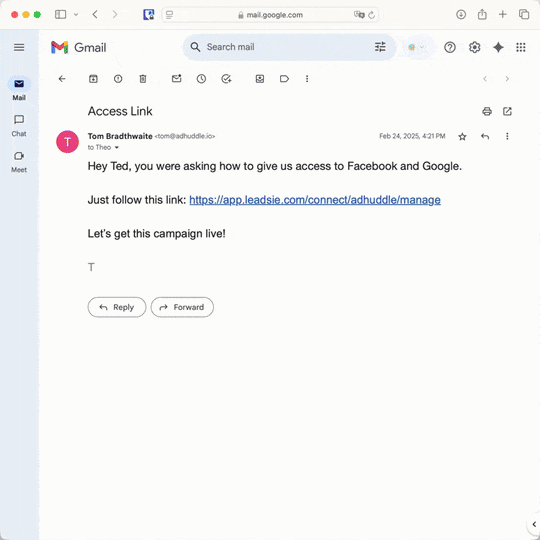
Leadsie is a client onboarding software that simplifies requesting and giving access to marketing assets, social media, and ad accounts with one secure link. Give access to your Facebook, Instagram, Google, TikTok, Shopify, LinkedIn, and 20+ other accounts without sharing passwords.
Leadsie speeds up client onboarding by replacing manual access requests with one secure approval link. Your agency partner sends it to you, you approve the permissions you want to give, and they get instant access.
✅ Approve the exact access your partners need
✅ Keep all your permissions secure and easy to manage
✅ Reduce onboarding time by more than 50%
✅ Avoid costly mistakes like giving the wrong level of access
✅ Get projects started faster
🎁 If your agency isn’t using Leadsie yet, share this with them—they can try it free for 14 days (no credit card needed)!
P.S. It's risk-free and you get to keep the account connections after the trial ends 🙌
Clients struggling to share access to their
accounts? Get the access you need in minutes with a free trial of Leadsie.
Approved by Meta, Google & Tiktok
Keep access to accounts if you cancel
Secure & 100% GDPR compliant

Delete your onboarding PDF. Cancel the video call. Just send one link, and get hassle-free access to 13+ platforms in minutes. Start free today.
Approved by Meta, Google & Tiktok
Keep access to clients' accounts if you cancel
Secure & 100% GDPR compliant

No. You can run ads directly from a Facebook Page, but a Business Portfolio is strongly recommended. It gives proper asset ownership, lets you control permissions, and makes it easier for agencies or teammates to help without sharing passwords.
This usually means the asset is owned elsewhere, eg., a former employee, agency, or personal Facebook account. You’ll need the current owner to add it to your Portfolio or transfer ownership.
Tools like Leadsie’s Access Detective can help identify who the owner is if you're unsure.
Yes, but it’s a two-step process. The business account that currently owns the Page (or a person with Facebook access with full control who’s also an admin of that Business Manager) must either:
Once the Page is released and added to the new Portfolio, you can reassign people, partners, and permissions from there.
People are individuals you add one by one (employees, freelancers). Partners are entire businesses (like agencies) added via their Business ID.
Partners can manage multiple assets at once so it makes it easier to work with an agency.
Questions unanswered? Check out our help center or get in touch 🤠