Platforms love a UI update - and suddenly a simple task becomes a scavenger hunt.
Submit your email below and get notified when this guide + other key platforms change - and keep scavenger hunts to the fun kind.
By submitting you agree we can use the information provided in accordance with our privacy policy and terms of service and to receive relevant updates and occasional promotional content from Leadsie. You can unsubscribe at any time.
Automate your onboarding now & join 1000+ agencies using Leadsie.
Approved by Meta, Google & Tiktok
Keep access to accounts if you cancel
Secure & 100% GDPR compliant

Automate your onboarding now & join 1000+ agencies using Leadsie.
Approved by Meta, Google & Tiktok
Keep access to accounts if you cancel
Secure & 100% GDPR compliant



How many tools are you juggling right now to keep your marketing agency running? One for project management, another for time tracking, a third for reporting, and probably a few more for client communication and invoicing? If you’re nodding along, you’re not alone.
According to a report from Fluent, agencies spend an average of 21% of their time on pulling data from dashboards, ad platforms, CRMs, and analytics tools. Just imagine what could be done with all that time if all your data were coming from the same source. Yes, that’s actually possible with an all-in-one marketing agency software!
In this article, I’ll walk you through a list of the top eight project management and all-in-one software for agencies, including their key features, pros and cons, and pricing.
A project management software is a tool that helps agencies plan, track, and organize client accounts and campaigns. There’s a wide variety of project management software to choose from, from dedicated planning tools to stay on top of deadlines, to all-in-one software that handles content creation, reporting, and billing.
An all-in-one software is one that effectively replaces several other software programs that an agency needs to run its operations. Instead of paying subscriptions to over 8+ different software for content creation, content management, analytics, client reporting, invoicing, workflow automation, and project management, an agency might only require a few with the inclusion of an all-in-one software.
So, if you’re running a small-to-mid-sized agency and are looking to increase efficiency, save money, and simplify your agency’s operations, this curated list shows you the options you have with all-in-one and project management software.
From task management to client communication, reporting, and profitability tracking, the software in this list is designed to help agencies streamline operations and scale without chaos.
📋 TL;DR: HighLevel replaces dozens of software and agencies can white-label it to offer tools like client portals or social media schedulers, turning the platform into a new, scalable revenue stream.
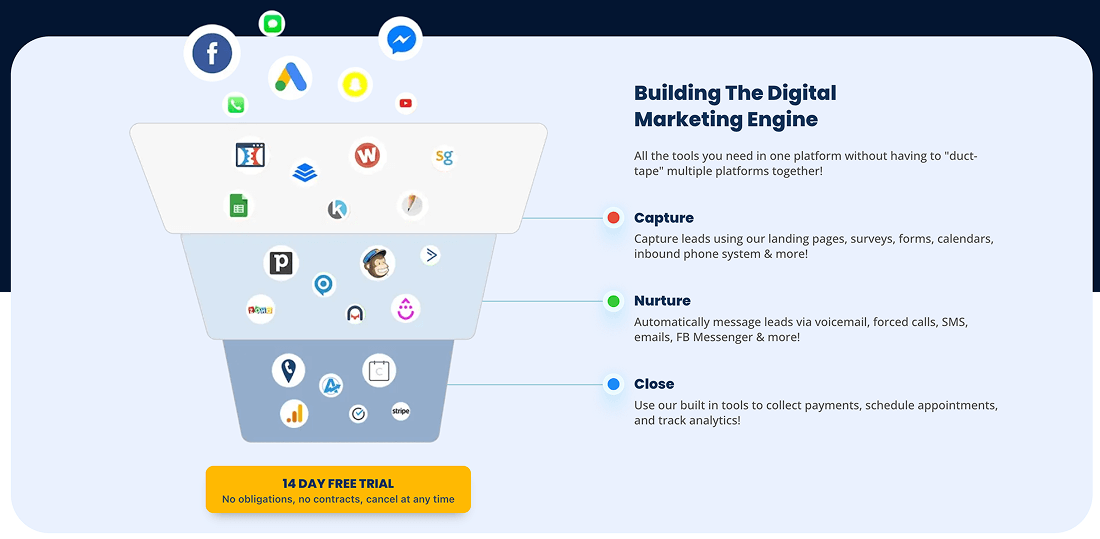
HighLevel is a fully white-label “agency-first” platform that replaces 29+ marketing tools. It promises to do everything under one roof: CRM, CMS, sales funnels, forms, live chat, e-signatures, email and SMS marketing, appointments, workflow automation, online courses, call tracking, analytics, and even reputation management. It’s a true all-in-one software for marketing agencies, handling an agency's operations while delivering a unified, white-label client management experience.
Here’s what users say about HighLevel on G2:
✅ Powerful white labeling: “GHL makes white-labeling a breeze, turning your agency into a branded experience from start to finish,” Lorie Therese L., Social Media Manager
✅ Proactive customer support: “I love how HighLevel constantly evolves with user-driven innovation!” Joy F.
✅ Scalability: “The platform has given us the tools to customize our services, scale efficiently, and even launch our own AI platform.” Charles and Linda M.
❌ Learning curve: “The platform has a learning curve, particularly for new users unfamiliar with automation and CRM tools”, Gareth R.
❌ Technical complexity: “HighLevel requires a deep understanding of how all components interconnect.” Joy F.
❌ Website technical options, like the possibility of adding schema, are unavailable

Scoro is a full professional services automation (PSA) software that combines project management, resource planning, finance, and CRM under one roof. It’s designed not just to track tasks, but to manage the full lifecycle of agency work: from quotations to delivery, to billing, reporting, and forecasting.
At the end of the day, Scoro gives your agency fewer siloed tools. Instead of juggling separate systems for quoting, time tracking, task management, accounting, and reporting, you can centralize to cut overhead and data sync issues. Plus, as your team grows in size, client count, and project complexity, Scoro’s suite of tools supports increasing sophistication in operations.
Here’s what users say about Scoro on G2:
✅ Project organization: “Scoro is useful for keeping tasks and project milestones well structured”
✅ Low barrier to entry: “The onboarding was smooth. The basic features are intuitive and logical, so all company members, regardless of tech-savviness, understood it quickly”, Marta B., Senior Project Manager
✅ Exceptional capacity tracking: “This is Scoro's standout feature. It provides a crystal-clear view of our team's availability, which is crucial for realistic scheduling, hitting deadlines, and maintaining a healthy workload”, Marta B., Senior Project Manager
❌ Limited file attachment size: only 1MB
❌ Learning curve: “It takes a bit of time to get fully set up and learn all the features”, Julia L., Group Finance Director
❌ Project overview: “No ability to view project budgets as days rather than hours”, Rhiannon G., Director and Owner
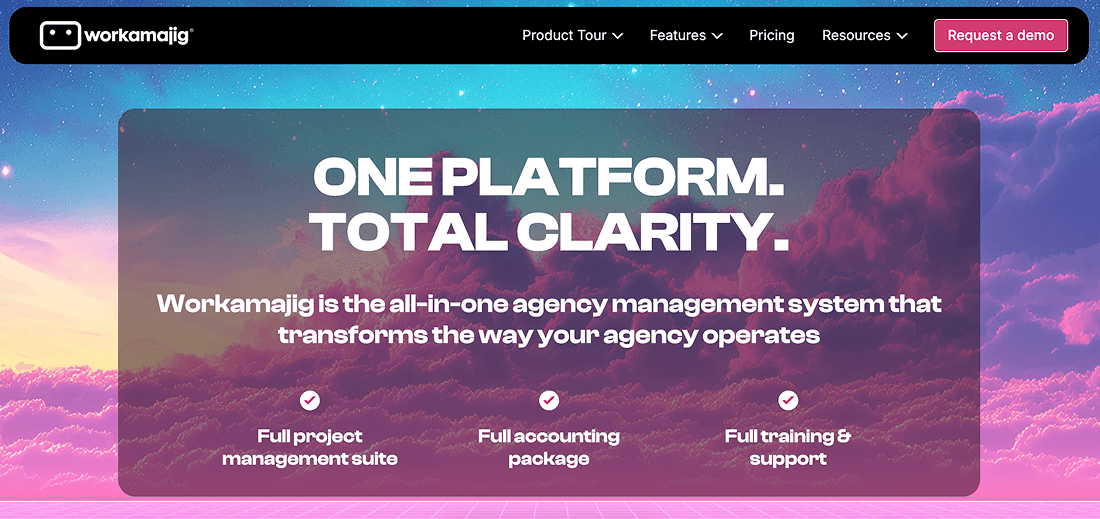
From an agency perspective, Workamajig is an all-in-one management platform that brings clarity, control, and efficiency to every project. It offers everything from project management to sales, budgeting, and even streamlines client feedback and approvals. This way, your account managers can keep projects, tasks, and creative work all in one place.
Let’s say your agency runs a multi-channel marketing campaign for a client. You can use Workamajig to assign tasks with clear ownership, track billable hours, manage budgets, and collect client approvals through a single portal. And then repeat the same process for every other client. This helps your team stay on schedule, keep clients informed, and protect project profitability.
Here are some of the reviews from users on Capterra:
✅ Agency-centric: “The software is specifically designed for agencies in the creative field and addresses the challenges faced by project managers and billing”, Nina M., Project Coordinator
✅ Advanced customization: “Workamajig has a lot of customization options which allows you to adapt to your desired workflow”, Jeshua Z, Partner
✅ Centralized platform: “Workamajig helps our brand management agency track all necessary project information in one central location”, Shelley, CMO
❌ Steep learning curve: “The user interface can be a bit confusing for project income forecasting”, Shelley, CMO
❌ Limited reporting: “Reporting should be more robust for the end user”, Julie E, CAO
❌ Limited integrations: “Need more integration with credit cards”, Helen F., Director of Finance

Zoho One is like your agency’s digital headquarters. It goes beyond project management and combines 45+ integrated apps that cover everything from project delivery, client communication, sales, invoicing, HR, and analytics.
Designed for growing agencies that want to connect every part of their business, Zoho One replaces a messy tech stack with a single, unified platform. It brings together tools for task and timeline management, Zoho client tracking and upsells, accounting and invoicing, and powerful reporting – all connected through a shared data layer.
For your agency, that means total visibility: you can see where every project stands, which clients are most profitable, and how resources are being used in real time.
Here’s what users say about Zoho One on Capterra:
✅ Client overview: “It also allows us to take plenty of notes and include all the information we need in each account”, Gregory M., Director
✅ Centralized platform: “The fact that every module communicates to every other module meant we could deal with vendors and assets in a much easier way”, Rahul V, IT and Cybersecurity Coordinator
✅ Comprehensive solution: “So many great options in Zoho one. They have a tool for everything”, Greg R., Account and Retention Manager
❌ Unattractive interface: “With so many apps to learn, it can be a bit overwhelming. The UI is not as well designed as some of the other solutions available”, Alan J, Managing Director
❌ Bad support: “Weak or non-existent customer service”, Jordan T, COO
❌ Charges per seat: “They require that you have everyone in your organization buy a license”, Agi L., Education Management

Teamwork is built for agencies that need a clear, connected view of their projects, people, and profits. This means that it brings task management, time tracking, and client collaboration into one easy-to-use platform, giving agency owners full visibility into workloads, budgets, and deadlines.
With built-in invoicing, templates, and automated workflows, Teamwork reduces admin busywork and keeps your projects running smoothly. Plus, client dashboards and approval workflows make collaboration effortless, while real-time reporting helps you track profitability and performance with confidence.
Here are reviews from users mentioned on G2:
✅ All-in-one platform: “Incredibly useful for consolidating time tracking, billing, and resource management into one platform”, Matt E., SEO Specialist
✅ Project visibility: “It gives me visibility into what my team is doing, how much time they have spent on a task and where we are lagging”, Ayeska K., Content Marketing Manager
✅ Comprehensive task tracking: “It offers comprehensive tasks tracking guides, that ensure the project plan has been followed, resources are utilized appropriately and consistent reporting is done”, System Analyst
❌ Slow loading for large files: “Uploading large files for proofs is sluggish and this affects the monitoring process in the company”, Yunis H., System Engineer
❌ Limited dashboard control: “Dashboard has limited content or controls, and this affects the performance visualization process”, Yunis H., System Engineer
❌ Lack of historical data: “The historical metrics from this app are not fully available”, Sunnysher H., Digital Marketing Expert
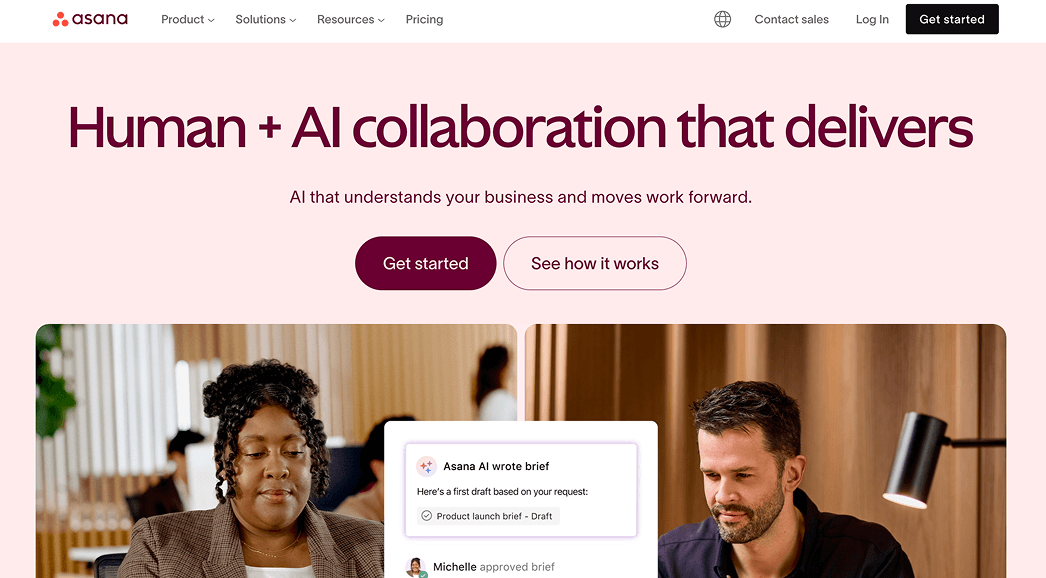
Asana is perfect for teams that want to see work clearly, plan visually, and move projects forward without getting lost in clutter. Its clean, visual interface makes it easy to see who’s doing what and when, so nothing gets lost and everyone stays on the same page.
Unlike complicated, feature-heavy tools, Asana lets your team manage projects, track deliverables, and collaborate with clients quickly – so you can spend more time on strategy, creativity, and delivering results instead of navigating menus.
Here are some Asana reviews from Capterra:
✅ Project tracking: “It's intuitive, gives you multiple ways of viewing and tracking your progress”, Zoe Y, Creator and Coach
✅ Customizable solution: “Asana is a great choice for teams that require a structured, customisable, and platform to manage complex projects and workflows”, Alex P., Architect
✅ Templates: “My favorite features is having a template which can be applied to any project”, Yolanda E., Marketing and Advertising
❌ No way to assign the same task to multiple people: “Asana is a complete tool, only that there is no way one can assign a task to two people, which is a challenge when there is a need for two people to handle a certain task,” Francesco B., Marketing Consultant
❌ Task history: “The history of completed tasks seems to order items in an odd way”, Lindsey S., Director of Marketing Operations
❌ Limited mobile app functionalities: “The mobile app doesn’t offer the same functionality as the desktop version”, Nancy G.
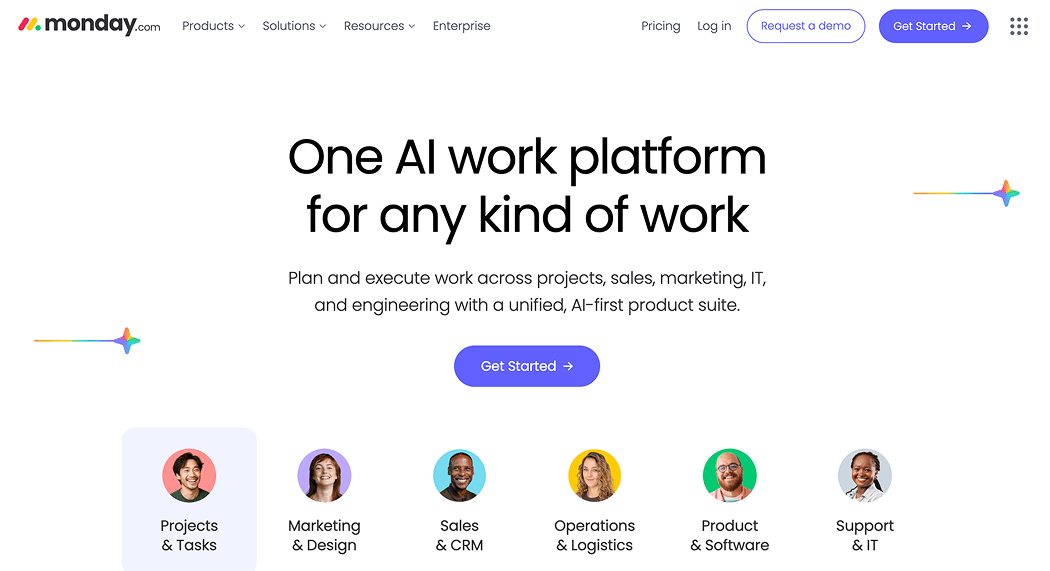
Monday.com is an all-in-one work operating system designed to help marketing agencies plan, track, and deliver campaigns with clarity and efficiency. Its Kanban view is especially powerful for agencies, turning complex campaigns into a visual workflow that’s easy to understand at a glance.
With Kanban, you can see every stage of every project, from briefs and creative development to client approvals and final delivery, and move tasks along simply by dragging and dropping them as priorities shift. This makes it easy to spot bottlenecks, balance workloads, and ensure nothing slips through the cracks, even when juggling multiple clients and campaigns.
On top of that, Monday.com offers visual boards, timelines, and customizable workflows, so you can quickly set up recurring campaigns or client projects, saving your team hours of setup time.
Here are some Monday reviews from Capterra:
✅ Customizable solution: “Easy customization and self-explanatory UI”, Vince B., Community Manager
✅ Good team organization: “Keeps teams organized and on track”, Juliana R., Account Supervisor
✅ User friendly: “I really appreciate the ease of use of Monday and the features that allow inter-departmental collaboration”, Lyndsey E., Events Services
❌ Learning curve: “The least likable thing is the initial learning to use it and understanding the structure”, Paul D., Creative and Marketing Operations Specialist
❌ Complicated interface for past comments: “It's hard to go back and look at previous threads that contain documents”, Juliana R., Account Supervisor
❌ Advanced features only available in higher-tier plans: “It would also be great if some of the premium features were available on lower-tier plans”, Aaron H., Marketing Manager

ActiveCollab is made for agencies that want to stay on top of every client project without drowning in emails or spreadsheets. One of its best features is granular client access, allowing you to share exactly what clients need to see – no more guessing or over-sharing. Plus, built-in budgeting and time tracking link directly to projects, giving you a clear picture of profitability in real time.
On top of that, invoicing is seamless, turning tracked work into accurate bills without needing extra tools. It’s perfect for teams that want a single, clean platform to manage projects, finances, and client collaboration all in one place, and without the clutter.
Here’s what users say about ActiveCollab on G2:
✅ Simple implementation: “It's very easy to use, it was easy to implement in our company”, Christian A., IT Manager
✅ User-friendly interface: “ActiveCollab's interface has a simplicity that allows us to carry out efficient monitoring and automate some tasks related to the execution”, Jose P., Project Manager
✅ Team collaboration: “I like that our team can easily collaborate, and share information and updates”, Aaron G., Partner
❌ No bulk deleting: “I wish old files would be easy to select in bulk when needed to delete”, Christian A., IT Manager
❌ Limiting access management: “For agencies, I wish they highlighted the business association property for creating new projects so you don't accidentally give new clients more access than you bargain for”, Sarah R., Accounting Director
❌ No time tracking: “Our team misses the standalone time tracker app”, Aaron G., Partner
Agencies often assume they need multiple links or repeated logins to access client ad accounts, but with Leadsie, that’s not the case.
All your clients see is a Leadsie link explaining the access request, and in a few clicks, your agency gets access to 13+ platforms at once.
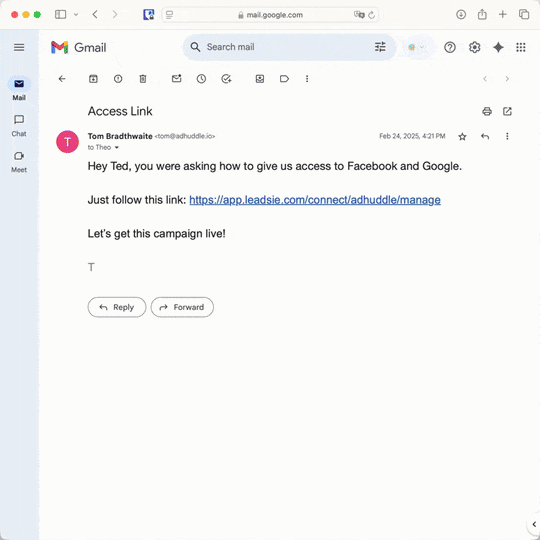
Leadsie is a client onboarding software that simplifies requesting and giving access to marketing assets, social media, and ad accounts with one secure link. Get access to your clients’ or influencers’ Facebook, Instagram, Google, TikTok, Shopify, LinkedIn, and other accounts without sharing passwords.
Leadsie automates how you get access to clients’ social media and marketing accounts to deliver a fast, secure, and seamless onboarding experience— helping you impress clients and showcase professionalism from day one.
✅ Reduces your agency's turnaround time by over 50%
✅ Scales with your agency as you onboard more new clients every month
✅ Start billable work and billing cycles for your new clients without delays
✅ Save hours of time and get access to 20+ social, marketing, and analytics platforms at once (including Google Ads!)
🎁 Try Leadsie for free with a 14-day trial—no credit card needed!
P.S. It's risk-free and you get to keep the account connections after the trial ends 🙌
Automate your onboarding now & join 1000+ agencies using Leadsie.
Approved by Meta, Google & Tiktok
Keep access to accounts if you cancel
Secure & 100% GDPR compliant

Automate your onboarding now & join 1000+ agencies using Leadsie.
Approved by Meta, Google & Tiktok
Keep access to accounts if you cancel
Secure & 100% GDPR compliant

For agencies, a project management-specific software keeps your campaigns and projects on schedule, while an all-in-one solution has dozens (or hundreds) of features that replace many other agency software effectively.
An all-in-one solution isn’t the best fit for every agency. Here are the two biggest trade-offs to weigh:
The best project management software depends on several factors like your team’s size, workflow, and budget. Popular all-in-one solutions like Asana, Trello, Monday.com, and ClickUp are highly rated for their user-friendly interfaces and robust features.
If you’re looking for flexibility, ClickUp is often considered the most customizable tool, while Trello stands out for simplicity and ease of use.
Yes. AI-driven features increasingly power modern project management platforms. Tools like ClickUp, Notion AI, and Motion use artificial intelligence to automate scheduling, predict project timelines, assign tasks based on workload, and even generate project documentation.
The cost of project management software varies mostly based on the plan that you choose:
For beginners, the best project management tools are those with an intuitive design and a minimal learning curve. Trello is a favorite for first-time users thanks to its simple drag-and-drop Kanban boards. Asana is another beginner-friendly option, offering easy task lists and project templates to get started quickly.
PSA software, short for Professional Services Automation, is designed for agencies, consultancies, IT service providers, and more. It typically has features for resource planning, project management, financials, CRM, and sales pipeline management under one roof, covering the full customer lifecycle.
Questions unanswered? Check out our help center or get in touch 🤠