Platforms love a UI update - and suddenly a simple task becomes a scavenger hunt.
Submit your email below and get notified when this guide + other key platforms change - and keep scavenger hunts to the fun kind.
By submitting you agree we can use the information provided in accordance with our privacy policy and terms of service and to receive relevant updates and occasional promotional content from Leadsie. You can unsubscribe at any time.
Clients struggling to share access to their
Google Business Profile
accounts? Get the access you need in minutes with a free trial of Leadsie.
Approved by Meta, Google & Tiktok
Keep access to accounts if you cancel
Secure & 100% GDPR compliant

With easy one-link access requests for 13+ platforms your campaigns can go live in minutes, not days. Start free today.
Approved by Meta, Google & Tiktok
Keep access to clients' accounts if you cancel
Secure & 100% GDPR compliant



If you’re a local business trying to attract customers, you need to be easily found online. A quick first step to getting noticed (even without a website or a social media following) is to set up your Google Business Profile. With a free Google Business Profile account, your business information (such as operating hours) show up on search engine results, alongside with any user-generated customer reviews and photos.
Managing access to a Google Business Profile is often a team effort from both businesses and the marketing professionals who support them.
🔗 Bonus: If you also need to manage access for other Google tools like Google Tag Manager or Google Analytics, we’ve got guides for that too.
A Google Business Profile is a free tool for local businesses that serve customers face-to-face to manage their online presence on Google Maps and Google Search results. Formerly known as Google My Business, it was streamlined and renamed in 2021.
With a profile, your business will appear on Google Search, Google Maps, and Google Shopping. A Google Business Profile shows up alongside search results and looks like this:
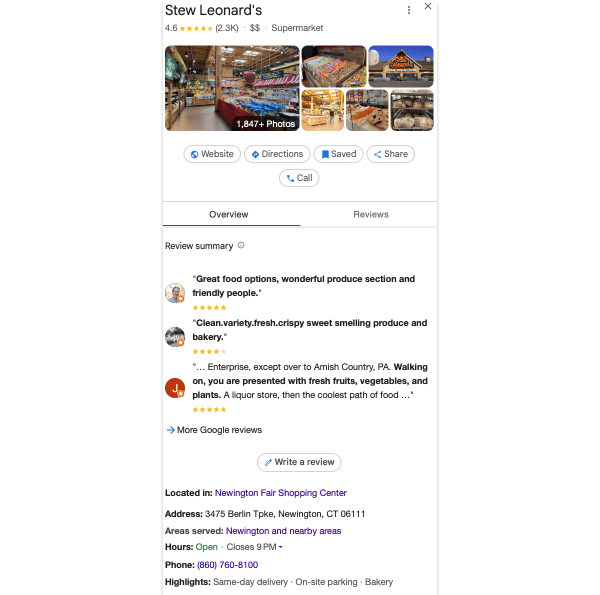
There are two ways to share access to your Google Business Profile, depending on whether the person you're inviting has a personal Google account or an Business Organization Account.
💡 Important note for inviting organization accounts: You cannot invite these users with an email address alone. You must use their full name as it is listed in their directory.
The steps for both options are listed below.
Step 1: Click 'Sign in' or 'Manage now' in the top right corner of this page: https://www.google.com/business/
Step 2: This is your Business Profile Manager dashboard. Click 'See your profile' for the business you want to add someone to.
💡 Note: You must be the profile owner to grant access to others
Step 3: Click on the 3 dots (⠇) in the top right, then select 'Business Profile settings.'
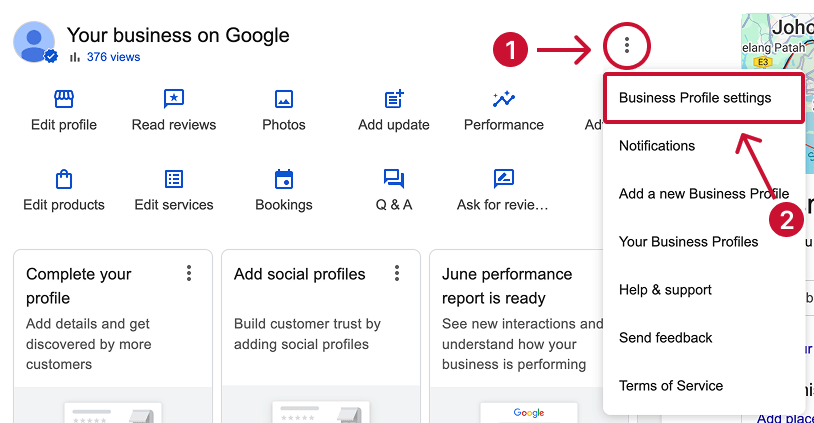
Step 4: On the popup, select 'People and access.'
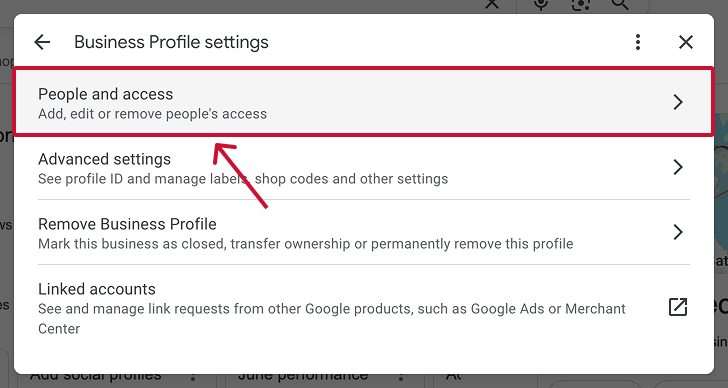
Step 5: Click 'Add.'
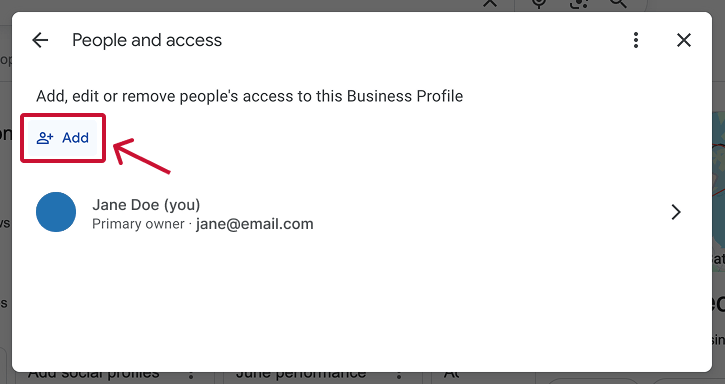
Step 6: Enter the email address of the person you want to add. Choose whether you want them to be an owner or a manager. We recommend giving agencies and freelancers 'Manager access'.
💡 If you’re inviting an organization account, skip to the next section (section 1b).
Step 7: The invited person will receive a confirmation email. After they click 'Accept', they will have access to your Business Profile.
1. Follow the steps in the above section till Step 6; here, you will paste the invitee's Location Group or Business Profile Group ID into the email address field like this:

If the Business Profile group exists, you will see it in a drop down box.
2. Select the Business Profile group you want to invite.
3. Click 'Invite'
4. They will see your invitation in the Manage Invitations section of their organization dashboard.
If you’re an agency or freelancer who needs to get access to someone's Google Business Profile, there are two options to do so. We'll start with the manual method of requesting access, followed by the automated (scalable) method in Part 3.
Step 1: Go to and login at this page: https://business.google.com/create
Step 2: Type in the name of the business you want to manage to search for it.
→ Select the correct business from the dropdown.
→ Click 'Request Access.'
🔎 Seeing either of these two screens? The steps are the same—type in the name of the business profile to search for it. Don't worry, you are not creating a new profile at this stage!
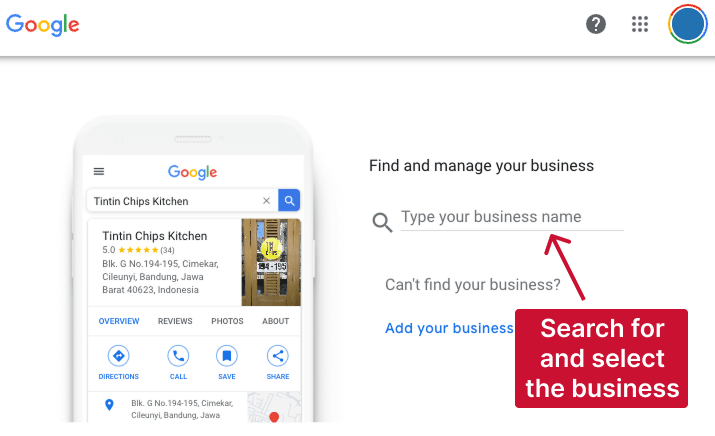
or
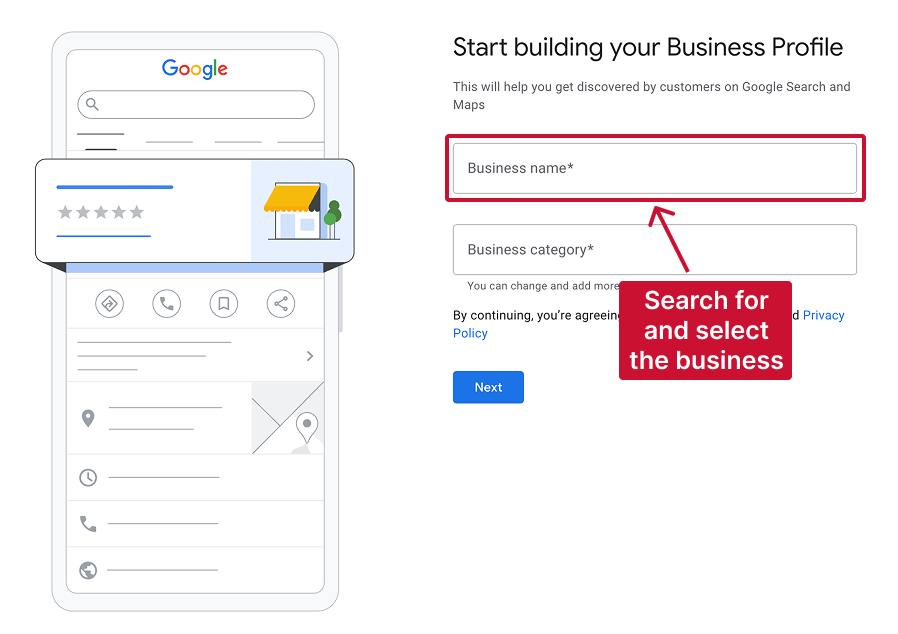
💡 Pro tip: Can't find the business from the list? You'll have to ask the profile owner to add you manually with the steps in Part 1, or you can request access with Leadsie (Part 3) instead.
Step 3: Google will confirm that someone else may be managing this business profile. Click 'Request Access.'
Step 4: Fill out the access request form and click 'Submit'.
Then wait for the profile owner to grant you access.
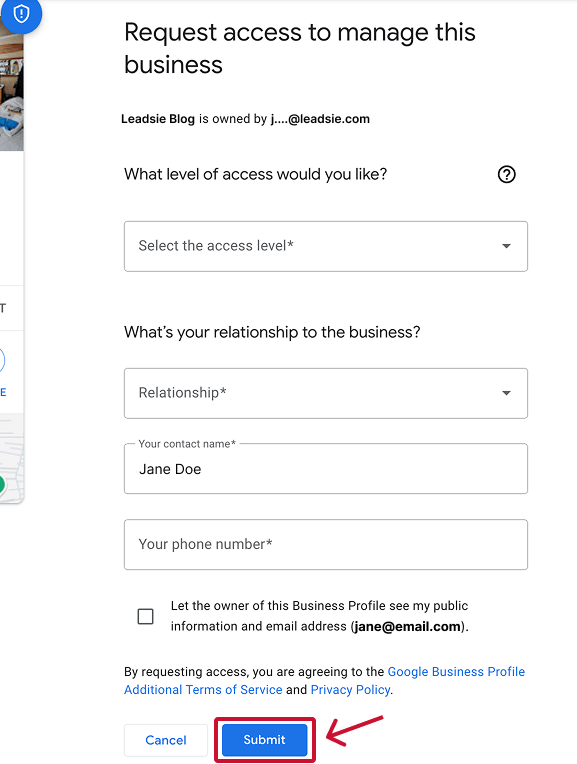
1. Go to business.google.com/agencysignup to set up your Organization Business Profile Manager account
2. Enter your agency website and connect it to your Google account
3. Sign in to your Google Organization Business Profile Manager
4. Click on Manage invitations, where you can see any invites from your clients:

You can request access to businesses that are already claimed by clicking Request access in the top right corner
5. Select the Organization and Business Group to assign

6. Type in the name of the business you want to request access to

7. Google will confirm this business is already claimed & ask you to enter your agency details

8. Click Request Access
9. Your client will receive your request and will need to confirm it
10. You can see all your pending requests in your Organization dashboard under Manage Invitations and Requests Sent:

11. When your client accepts your request you will receive a confirmation email
Does the above explanation give you (or your clients) a headache?!
Cut through the manual steps and chaser emails by sending your new clients a Leadsie access request link instead.
Leadsie is a client onboarding software that allows you to generate access requests links to multiple accounts at the same time (Google Business Profile and 13+ other platforms).
On the client's side, all they have to do is sign in to their account, and in a few clicks, grant you the access you need to manage their social and marketing accounts. What's more, we now fully support Agency Organization accounts! To get access with your Organization account, just go to your Google integration settings and select the account attached to your Organization, the Business Group and it's done!

Save time onboarding new clients by requesting access to Google Ads, Google Analytics, Tag Manager with the same link.
This is how Leadsie works:
🔗 Want to automate more time-consuming parts of client onboarding? Learn the best ways to automate your onboarding process.
Follow the steps in Part 1 here, up to step 4, where you get to 'People and Access.'
Now you'll see a list of people. Click on the person that you want to remove as admin from your profile.
Then, click 'Remove.' They no longer have access.
To help people find your business on Google, you must include as much relevant business information as possible. A completed Business Profile signals credibility and helps you appear trustworthy and reliable to potential customers.
At a bare minimum, make sure the basic information is correct:
Make sure you stick to Google’s guidelines when writing so you don’t get penalized.
Other things to boost the credibility of your profile:
Are you an agency that needs access to multiple marketing or social media accounts?
With Leadsie, you can request and receive access to all your clients’ accounts in just a few clicks.
Leadsie is a client onboarding software that simplifies requesting and giving access to marketing assets, social media, and ad accounts with one secure link. Get access to your clients' X, Facebook, Instagram, Google, TikTok, Shopify, LinkedIn, and other platform accounts without sharing passwords. 🔒
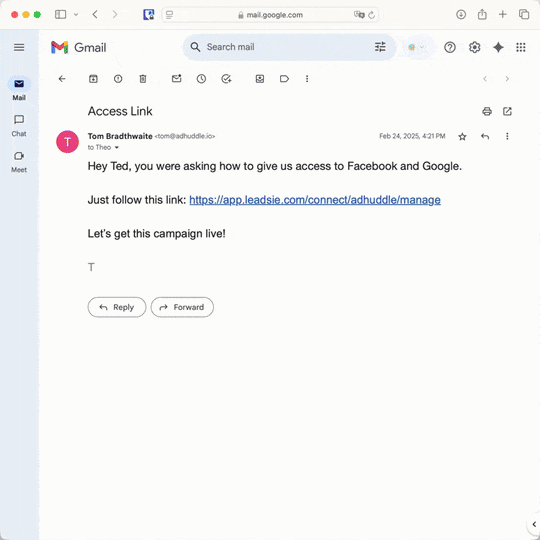
Leadsie automates account access management to deliver a fast, secure, and seamless client onboarding experience, helping you impress clients and showcase professionalism from day one.
✅ Minimize frustrating chaser emails and calls for access
✅ Reduces your agency's turnaround time by over 50%
✅ Scales with your agency as you grow beyond onboarding 5-10 new clients a week
✅ Makes it possible to get access to 23+ social, marketing, and analytics platforms at once
✅ Start billable work and billing cycles for your new clients without delays
🎁 Try a free 14-day trial on us—no credit card needed!
P.S. It's risk-free, and you get to keep your account connections after the trial ends. 🙌
Clients struggling to share access to their
Google Business Profile
accounts? Get the access you need in minutes with a free trial of Leadsie.
Approved by Meta, Google & Tiktok
Keep access to accounts if you cancel
Secure & 100% GDPR compliant
Delete your onboarding PDF. Cancel the video call. Just send one link, and get hassle-free access to 13+ platforms in minutes. Start free today.
Approved by Meta, Google & Tiktok
Keep access to clients' accounts if you cancel
Secure & 100% GDPR compliant

Yes, you can set up a business profile even if you don’t have a physical storefront. You still need to provide an address for your business, but it doesn’t need to be publicly visible.
Online, hybrid, and service-area businesses go through the same verification process. You will either receive an email, a phone call, a video call, a postcard, or you need to send a video recording.
They are the same thing; Google My Business was the old name. Since late 2021, Google Business Profile has replaced Google Places for Business, Google Listings, and Google+ Business Pages.
A Google Business Profile helps local businesses show up in local search and makes it easy for customers to find and contact them. It also provides essential information customers rely on when deciding where to buy.
Here’s what it does:
It’s free, improves credibility, and is one of the most important tools for driving local foot traffic and inquiries.
Questions unanswered? Check out our help center or get in touch 🤠