Platforms love a UI update - and suddenly a simple task becomes a scavenger hunt.
Submit your email below and get notified when this guide + other key platforms change - and keep scavenger hunts to the fun kind.
By submitting you agree we can use the information provided in accordance with our privacy policy and terms of service and to receive relevant updates and occasional promotional content from Leadsie. You can unsubscribe at any time.
Automate your onboarding now & join 1000+ agencies using Leadsie.
Approved by Meta, Google & Tiktok
Keep access to accounts if you cancel
Secure & 100% GDPR compliant

Automate your onboarding now & join 1000+ agencies using Leadsie.
Approved by Meta, Google & Tiktok
Keep access to accounts if you cancel
Secure & 100% GDPR compliant



If you’re using X for business, you’ll need a Professional Account. It gives businesses, brands, and creators access to specialized tools that personal accounts don’t offer, including analytics and profile spotlights, as well as extra ad management features.
But with so many account types, verification badges, and Premium tiers, it can be tricky to know what’s required and what’s optional.
In this guide, we’ll walk you through how to set up and manage your Professional Account on X the right way. 👇
Before you create your professional X account, it’s important to understand the difference between account types and subscription plans. These two things are separate but often mixed up, so let’s clear that up:
Every account on X starts out as a Personal Account. This is your standard profile where you can post, follow others, and interact casually.
If you’re using X to promote a brand, share products, or engage with customers, you’ll want to convert that account into a Professional Account. This conversion is free and can be reversed anytime, so there’s no risk in testing it out.
Professional Accounts are built for brands and creators who use X as a business tool, giving them a sharper, more credible presence and access to growth features that personal accounts don’t offer.
Think of Professional Accounts as X’s version of a LinkedIn Page or an Instagram Business Account. They each have advanced features like analytics and contact buttons that can help you increase your visibility and connect with your target audience.
The main difference between Personal and Professional Accounts lies in the tools you can access and how your profile appears to others.
Here’s what you gain when you switch:
If you're an agency managing a client’s brand account, converting to Professional means you can highlight their store, track post performance, and quickly promote key campaigns without extra tools.
Before converting, make sure your account meets X’s professional standards. To qualify, your account must:
Keep in mind that you can’t just create a brand-new Professional Account from scratch. You’ll need to convert your Personal Account into a professional one.
Luckily, if you change your mind later, you can always switch back to a Personal Account.
✅ Pro tip: If you’re an agency, make sure your clients’ accounts are fully branded (logo, description, website link) before converting, since incomplete or placeholder profiles may not qualify.
While converting to a Professional Account is completely free, X also offers optional paid subscriptions that unlock extra tools and features.
These subscriptions can be used with either a personal or professional account—they’re add-ons, not separate account types.
There are three main subscription tiers:
For brands, companies, and institutions, X offers two additional subscription options:
While X Premium (blue checkmark) verifies individual accounts or single brands, Premium Business and Premium Organizations verify entire entities.
With these tiers, verified companies and institutions can affiliate other accounts, like team members, brand extensions, or partner profiles, which then display a small badge showing the parent organization’s logo.
This setup is especially useful for large brands that manage department accounts and want a consistent, trusted identity across all of them.
👉 If you want to explore how affiliation badges work in detail, you can learn more here.
Switching to a Professional Account takes just a few minutes. You can do it for free from any existing Personal Account, and it’s reversible at any time.
Step 1. Make sure you’re logged into the X account you want to convert, then click here to go straight to the setup screen.
If it doesn’t load, follow the manual route instead:
On mobile (X app)
On desktop (web)
❗ Note: If you don’t see the option at all, make sure your profile is complete (name, bio, and profile photo)—X may restrict conversion for incomplete or impersonation-style accounts.
Step 2. Read and agree to the Professional Account policy.

Step 3. Choose the category that best describes what you or your business does. This will appear under your name on your profile (e.g., Retail Brand, Creator, Software Company).

If you don’t immediately see the right fit, use the search bar—there are hundreds of options.
Step 4. Choose from the following account types:
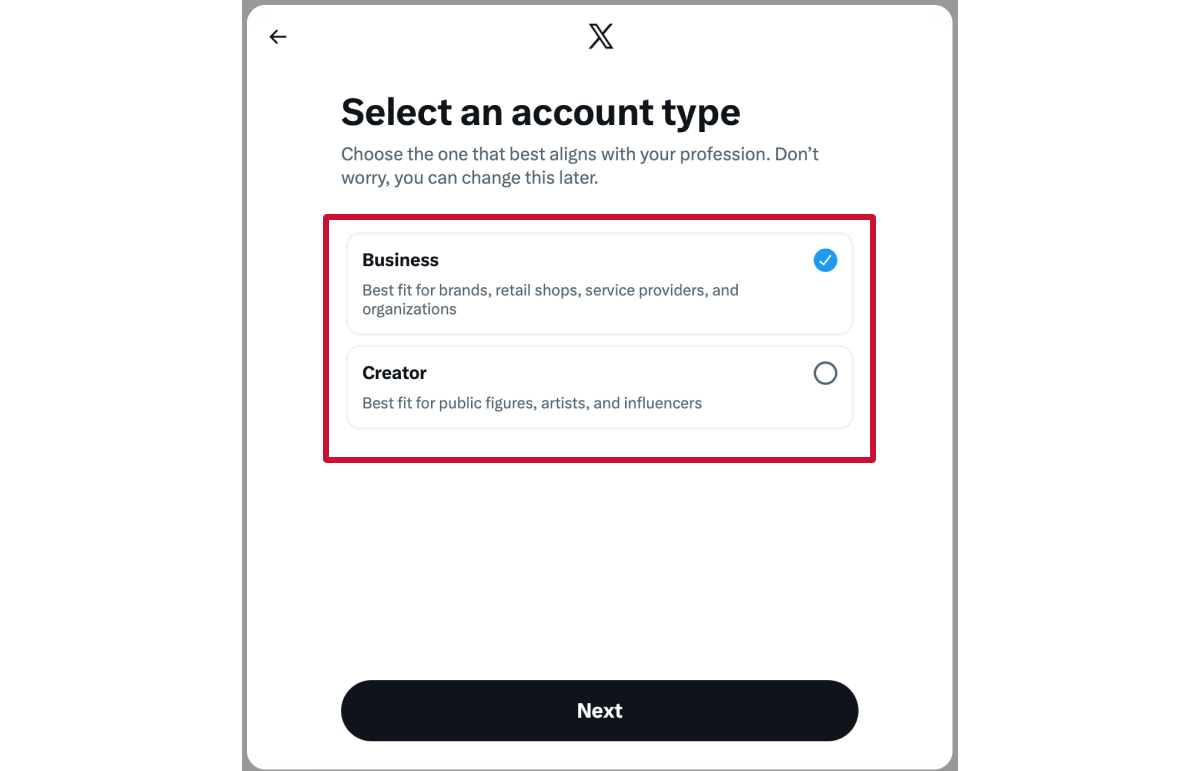
Don’t worry, you can switch between Business and Creator later without affecting your profile, followers, or posts.
Step 5. Congratulations, you’re now officially a Professional on X! 🎉
You’ll see a final menu with a few options:
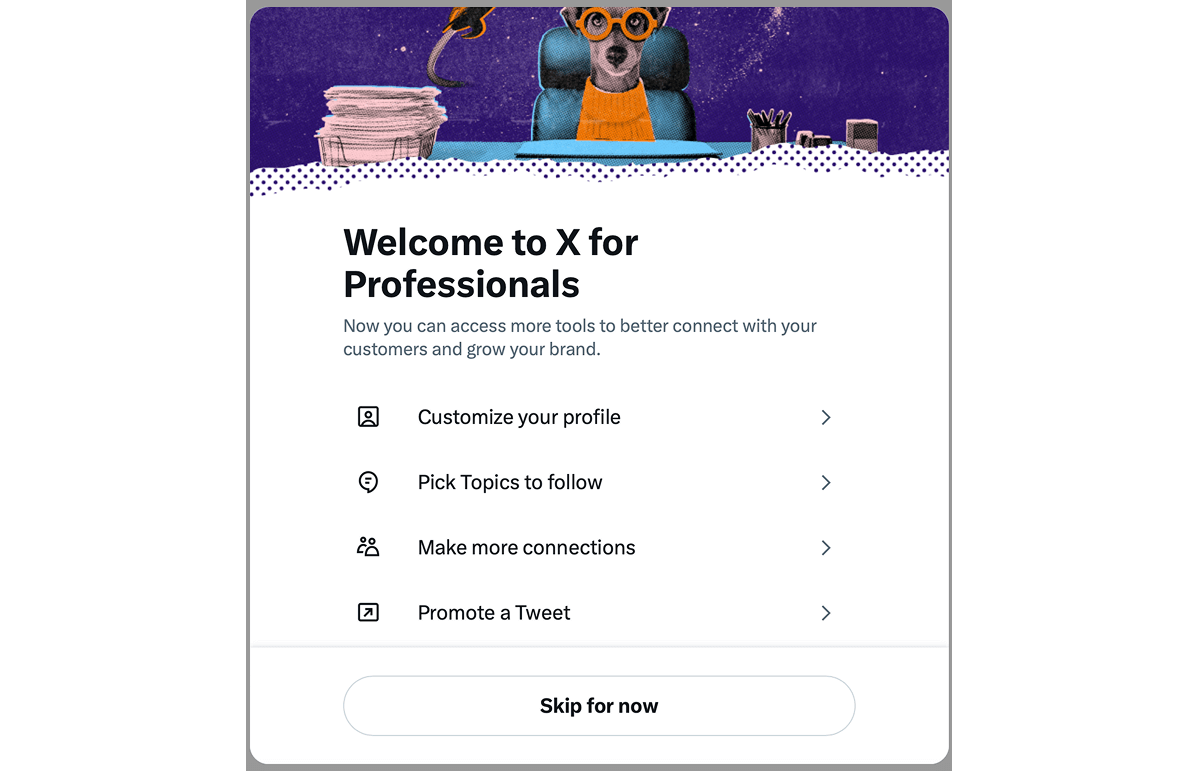
If you’re not ready to explore right away, tap “Skip for now.” You can always revisit everything under X for Professionals.
You can switch from a Professional Account to a Personal or Creator one at any time. There’s no penalty or loss of followers, posts, or analytics history.
To do this:
🔎 Note: Switching doesn’t delete your professional data or category. It only removes the professional label and tools (like Spotlights and Quick Promote). You can always switch to a Professional Account again later if your business needs change.
With your Professional Account ready, here’s how to take advantage of its key features and tools:
A Professional Account gives you access to additional tools and analytics, but it doesn’t change the way X itself works.
✅ What you can do:
🚫 What you can’t do:
You don’t need a Professional Account to run X Ads—any account can create campaigns in Ads Manager—but having one gives you easier access to ad tools and campaign shortcuts.
There are two ways to advertise on X with a Professional Account:
This feature is only available with a Professional Account, and it lets you instantly promote a post without opening Ads Manager.
It’s ideal for:
You’ll find the Promote Post option directly below your tweets once your account is professional.
For full campaign control, log in to ads.x.com while signed into your Professional Account.
Here you can:
Ads Manager is available to everyone, even Personal Accounts, but running campaigns from a Professional Account helps your brand look more credible. That’s because users see “Promoted by [your brand]” tied to a verified or professional profile, which can improve trust and engagement rates.
💡 Pro tip: Use Quick Promote to test ideas, then move successful posts into Ads Manager for larger, data-driven campaigns.
🔗 Related article: How to Give & Request Access to X Ads Manager
A Professional Account works best when it’s active. Use the analytics in your Professional Home dashboard to identify what content performs well and who your audience is.
Follow these best practices:
✅ Mix organic and paid content (don’t rely solely on ads.)
✅ Post consistently (3–5x/week) and vary your formats: text, visuals, polls, and videos.
✅ Pin a strong tweet that summarizes your brand or campaign.
✅ Respond quickly to comments and mentions to strengthen engagement signals.
✅ Use Topics and Lists to stay updated on industry trends and conversations.
💡 Pro tip: Engagement drives visibility. Replying from your Professional Account (even to other brands) keeps your profile active and helps your content reach more people organically.
🔗 Related article: How to Create an X Marketing Strategy
Verification isn’t mandatory for a Professional Account, but it can help establish credibility.
X offers three verification options:
While verification doesn’t influence the algorithm or ad performance directly, it could help build trust and make users more likely to engage with your content.
Your Professional Home dashboard is the control center for your business presence on X. Use it to:
📈 Pro tip: Treat Professional Home like a mini marketing hub. Review analytics weekly, experiment with different Spotlight types, and track what drives clicks and engagement over time.
Whether you manage ad campaigns, social media, or analytics, getting clients’ accounts set up shouldn’t slow you down.
With Leadsie, you can request and receive access to your clients’ X accounts using just one secure link. 🔒
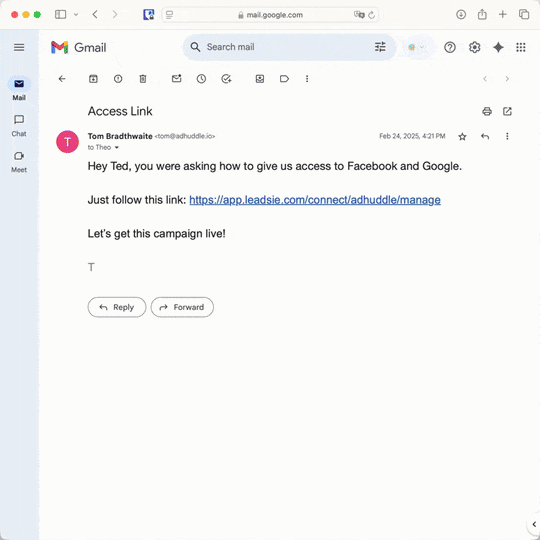
Leadsie is a client onboarding software that simplifies requesting and giving access to marketing assets, social media, and ad accounts with one secure link. Get access to your clients’ or influencers’ Facebook, Instagram, Google, TikTok, Shopify, LinkedIn, and other accounts without sharing passwords.
Leadsie handles the most time-consuming aspect of onboarding clients: managing access and adding users. It keeps permission management secure and organized as your agency scales.
✅ Minimize frustrating chaser emails and calls for access
✅ Reduces your agency's turnaround time by over 50%
✅ Scales with your agency as you grow beyond onboarding 5-10 new clients a week
✅ Makes it possible to get access to 23+ social, marketing, and analytics platforms at once
✅ Start billable work and billing cycles for your new clients without delays
🎁 Try a free 14-day trial on us—no credit card needed!
P.S. It's risk-free, and you get to keep your account connections after the trial ends. 🙌
Automate your onboarding now & join 1000+ agencies using Leadsie.
Approved by Meta, Google & Tiktok
Keep access to accounts if you cancel
Secure & 100% GDPR compliant

Automate your onboarding now & join 1000+ agencies using Leadsie.
Approved by Meta, Google & Tiktok
Keep access to accounts if you cancel
Secure & 100% GDPR compliant

No. Switching to a Professional Account is completely free. You’ll only pay if you choose an optional X Premium or Premium Business subscription for added benefits like verification, ad-free browsing, or advanced publishing tools.
A Professional Account is free and gives you business tools like analytics, Spotlights, and Quick Promote. X Premium is a paid subscription that enhances your user experience with features such as post editing, verification (blue checkmark), and reduced ads.
They’re separate, but you can have both active on the same account.
No. Any X account can run ads through Ads Manager. However, Professional Accounts unlock the Quick Promote feature—a faster way to boost high-performing posts directly from your timeline.
Agencies can absolutely set up Professional Accounts for clients. However, it’s often safer and more transparent for clients to create their own accounts and then grant agency access through tools like Leadsie or via the client’s X Ads Manager.
Once access is granted, agencies can manage, optimize, and run campaigns without handling client credentials directly.
No. Switching between Personal and Professional Accounts doesn’t affect your followers, posts, or engagement. Your audience and content stay exactly the same—you’re just unlocking new professional tools and insights.
Yes. You can convert multiple X accounts to Professional, for example, if you manage separate brands or clients. Each account is managed independently, with its own analytics, category, and Spotlight options.
💡 Pro tip: Agencies can link each client’s Professional Account to a single Ads Manager to make campaign management easier and more secure.
Questions unanswered? Check out our help center or get in touch 🤠