Platforms love a UI update - and suddenly a simple task becomes a scavenger hunt.
Submit your email below and get notified when this guide + other key platforms change - and keep scavenger hunts to the fun kind.
By submitting you agree we can use the information provided in accordance with our privacy policy and terms of service and to receive relevant updates and occasional promotional content from Leadsie. You can unsubscribe at any time.
Clients struggling to share access to their
Google Merchant Center
accounts? Get the access you need in minutes with a free trial of Leadsie.
Approved by Meta, Google & Tiktok
Keep access to accounts if you cancel
Secure & 100% GDPR compliant

With easy one-link access requests for 13+ platforms your campaigns can go live in minutes, not days. Start free today.
Approved by Meta, Google & Tiktok
Keep access to clients' accounts if you cancel
Secure & 100% GDPR compliant



Google Merchant Center is a simple way to make your products visible to your customer when they make a Google search.
Besides getting extra visibility on Google search results, you'll also need to use Merchant Center if you want to sell through Google’s Shopping feature or run Google Shopping Ads.
Merchant Center is both free and relatively easy to use. And for business owners who are outsourcing account management, listing optimization, or paid ads to a marketing agency, we have more good news: It’s also easy to grant controlled access to your account to streamline campaign management. In this post, we’ll show you how.
Google Merchant Center is a centralized platform for retailers and ecommerce businesses to manage their product catalog and promote their business across multiple Google products such as:
• Google Search
• Google Shopping
• Google Images
• Google Maps
• YouTube
You only have to add and update your product catalog through Merchant Center and they will appear in various places where potential customers are looking to buy.


Google Merchant Center and Shopping Ads are useful for businesses selling physical goods and products; it’s not a fit for service-based businesses, who can use other types of paid ads instead.
After setting up Google Merchant Center, you can:
There are different roles available to delegate to team members, partners, freelancers, or marketing agencies: Roles allow you to control how much permissions each user has:
Learn more about Merchant Center roles and access.
If you want to give access to someone to manage your Google Merchant Center, follow these steps:
Step 1: Head over to Google Merchant Center and click on the cog (settings) in the top right hand corner.

Step 2: Select 'People and access' in the dropdown.
Step 3: Click on "Add person"
.png)
Step 4: Enter the email address of the person you want to invite and give access to, then click 'Next'.
Step 5: Select the role(s) you want to grant this user. You can choose multiple access levels, depending on their job scope and responsibilities.

Step 6: Click "Add user" at the bottom of the page.
Step 7:. The person you invited will receive an email; ask them to click 'Accept'. And that's all you need to add a new user or admin!
Someone left the team or you need to edit their access levels?
Step 1: Go to 'People and access' using this link to see who has access to your Merchant Center.
Step 2: Click on 'Manage' beside each person’s name to change their role or remove their access.

This includes changing roles, adding more access, or deleting a user.
💡 To remove someone's access, click 'Remove person' to revoke all access.
Are you a marketing agency or freelancer who needs access to your client’s Google Merchant Center account?
To get access, you need to ask your client to add you as a user using the steps above. There is no way to "request access" within Google Merchant Center.
However, we've built Leadsie to automate access requests during client onboarding with our Google Merchant Center integration.
💻 Here's how Leadsie works:
Are you an agency that needs access to multiple marketing or social media accounts?
With Leadsie, you can request and receive access to all your clients’ accounts in just a few clicks.
Leadsie is a client onboarding software that simplifies requesting and giving access to marketing assets, social media, and ad accounts with one secure link. Get access to your clients' X, Facebook, Instagram, Google, TikTok, Shopify, LinkedIn, and other platform accounts without sharing passwords. 🔒
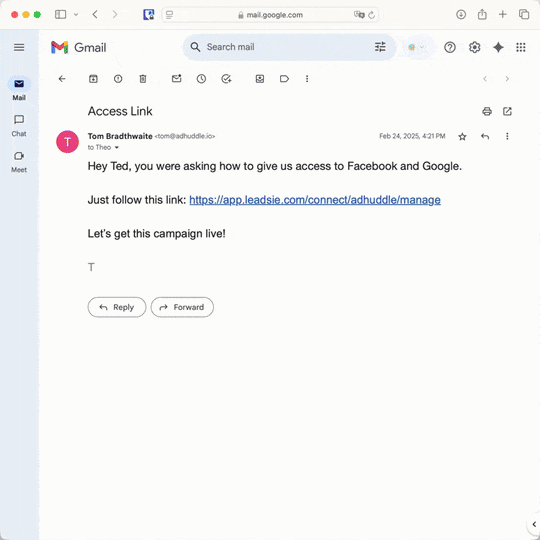
Leadsie automates account access management to deliver a fast, secure, and seamless client onboarding experience, helping you impress clients and showcase professionalism from day one.
✅ Minimize frustrating chaser emails and calls for access
✅ Reduces your agency's turnaround time by over 50%
✅ Scales with your agency as you grow beyond onboarding 5-10 new clients a week
✅ Makes it possible to get access to 31+ social, marketing, and analytics platforms at once
✅ Start billable work and billing cycles for your new clients without delays
🎁 Try a free 14-day trial on us—no credit card needed!
P.S. It's risk-free, and you get to keep your account connections after the trial ends. 🙌
Clients struggling to share access to their
Google Merchant Center
accounts? Get the access you need in minutes with a free trial of Leadsie.
Approved by Meta, Google & Tiktok
Keep access to accounts if you cancel
Secure & 100% GDPR compliant
Delete your onboarding PDF. Cancel the video call. Just send one link, and get hassle-free access to 13+ platforms in minutes. Start free today.
Approved by Meta, Google & Tiktok
Keep access to clients' accounts if you cancel
Secure & 100% GDPR compliant

Yes. Google Merchant Center requires a verified website or online presence to list products. This can be a full ecommerce site, a Shopify/WooCommerce store, or even a simple website that meets Google’s requirements.
If you don’t have a full online store, Google still allows alternatives like Google-hosted landing pages (via Performance Max) or local product listings—but you must have a verified URL of some kind.
Yes. Merchant Center and Google Ads accounts are separate. You can run search, display, video, and other types of ads with just a Google Ads account.
However, you will need to link your Google Ads and Merchant Center accounts to run Shopping Ads that appear when potential customers search for products in Google.
Most agencies only need Standard access to manage products, troubleshoot feeds, and run Shopping Ads. If they also manage users or integrations, give Admin access. Avoid giving Super Admin unless absolutely necessary.
Yes. Merchant Center supports multiple Google Ads accounts, which is common for retailers, franchise businesses, or agencies managing different campaigns.
Just make sure each Ads account has the correct feed and bidding settings.
Questions unanswered? Check out our help center or get in touch 🤠